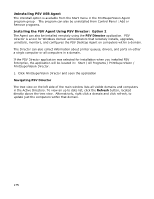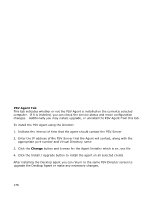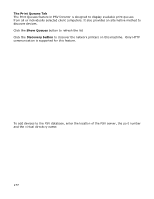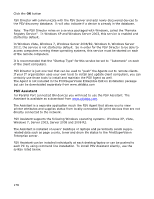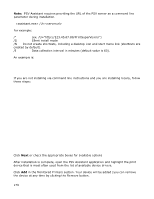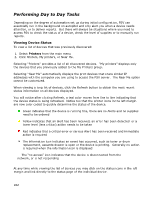Oki B430d-beige PrintSuperVision 4.0 User Guide - Page 177
The Print Queues Tab, Show Queues, Discovery button
 |
View all Oki B430d-beige manuals
Add to My Manuals
Save this manual to your list of manuals |
Page 177 highlights
The Print Queues Tab The Print Queues feature in PSV Director is designed to display available print queues from all or individually selected client computers. It also provides an alternative method to discover devices. Click the Show Queues button to refresh the list Click the Discovery button to discover the network printers on this machine. Only HTTP communication is supported for this feature. To add devices to the PSV database, enter the location of the PSV server, the port number and the virtual directory name: 177

177
The Print Queues Tab
The Print Queues feature in PSV Director is designed to display available print queues
from all or individually selected client computers. It also provides an alternative method to
discover devices.
Click the
Show Queues
button to refresh the list
Click the
Discovery button
to discover the network printers on this machine.
Only HTTP
communication is supported for this feature.
To add devices to the PSV database, enter the location of the PSV server, the port number
and the virtual directory name: