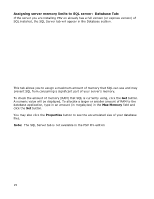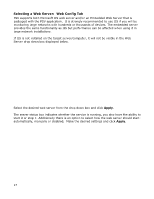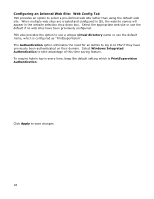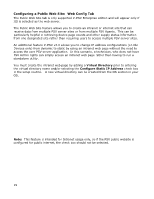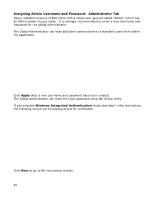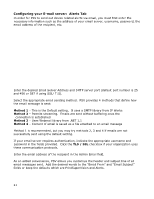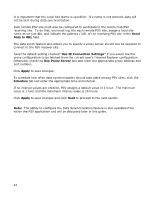Oki B430d-beige PrintSuperVision 4.0 User Guide - Page 20
Assigning Admin Username and Password, Administrator Tab
 |
View all Oki B430d-beige manuals
Add to My Manuals
Save this manual to your list of manuals |
Page 20 highlights
Assigning Admin Username and Password: Administrator Tab Newly installed versions of PSV come with a single user account called "Admin" which has all Administrator Access rights. It is strongly recommended to enter a new Username and Password for the global Administrator. The Global Administrator can later add other administrators or standard users from within the application. Click Apply after a new username and password have been created. The Global administrator can reset the login password using the Setup utility. If you selected Windows Integrated Authentication mode described in the last section, the following screen will be displayed just for verification. Click Next to go to the next setup module. 20

20
Assigning Admin Username and Password:
Administrator Tab
Newly installed versions of PSV come with a single user account
called “Admin” which
has
all Administrator Access rights. It is strongly recommended to enter a new Username and
Password for the global Administrator.
The Global Administrator can later add other administrators or standard users from within
the application.
Click
Apply
after a new username and password have been created.
The Global administrator can reset the login password using the Setup utility.
If you selected
Windows Integrated Authentication
mode described in the last section,
the following screen will be displayed just for verification.
Click
Next
to go to the next setup module.