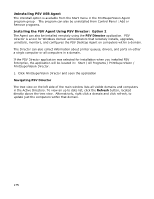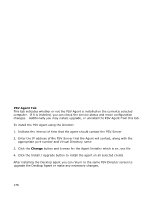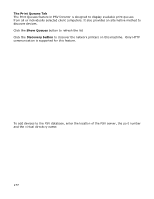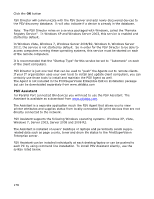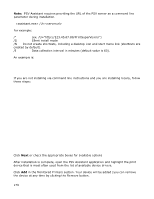Oki B430d-beige PrintSuperVision 4.0 User Guide - Page 176
PSV Agent Tab, Change
 |
View all Oki B430d-beige manuals
Add to My Manuals
Save this manual to your list of manuals |
Page 176 highlights
PSV Agent Tab This tab indicates whether or not the PSV Agent is installed on the currently selected computer. If it is installed, you can check the service status and make configuration changes. Additionally you may install, upgrade, or uninstall the PSV Agent from this tab. To install the PSV Agent using the Director: 1. Indicate the interval of time that the agent should contact the PSV Server 2. Enter the IP address of the PSV Server that the Agent will contact, along with the appropriate port number and Virtual Directory name 3. Click the Change button and browse for the Agent Installer which is an .exe file 4. Click the Install / Upgrade button to install the agent on all selected clients After installing the Desktop agent you can return to the same PSV Director screen to upgrade the Desktop Agent or make any necessary changes. 176