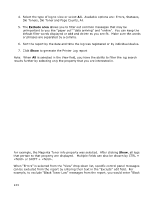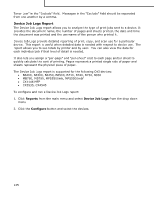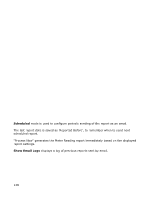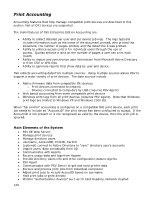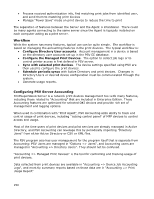Oki B430d-beige PrintSuperVision 4.0 User Guide - Page 149
Print Accounting
 |
View all Oki B430d-beige manuals
Add to My Manuals
Save this manual to your list of manuals |
Page 149 highlights
Print Accounting Accounting features that help manage compatible print devices are described in this section. Not all OKI devices are supported. The main features of PSV Enterprise Edition Accounting are: Ability to collect detailed per user and per device job logs. The logs typically include information such as the name of the document printed, who printed the document, the number of pages printed, and the date/time it was printed. Ability to enforce access control for individual users through the use of quotas. Quotas enforce a limit on the number of pages a user can print each month Ability to import and synchronize user information from Microsoft Active Directory or from CSV or XML files Ability to generate reports that show data by user and device. PSV collects accounting data from multiple sources. Using multiple sources allows PSV to support a wider variety of print devices. The data sources include Native firmware data from compatible Oki devices o Print devices connected to network o Devices connected to computers by USB (requires PSV Agent) Web based accounting from some compatible print devices Windows print logs from all print devices (requires PSV Agent). Note that Windows print logs are limited to Windows XP and Windows 2000 OS. When "full control" accounting is configured on a compatible OKI print device, each print job needs to include an "AccountID" the print device has been configured to accept. If the AccountID is not present or is not recognized as valid by the device, then the print job is ignored. Main Elements of the System PSV EE Web Server: Manage print devices Manage directory users Username, AccountID, PrintID, CardID (optional) connect to Active Directory to "sync" directory user's accounts Import users' data periodically from AD Communicates with Agents Receive usage data and logs from Agents Provide Directory Users info and other configuration data to Agents PSV Agent Communicates with PSV Server to get and send printer data Receive and process print jobs from individual computers Adjust print jobs to include AccoutID based on username Hold print jobs or print directly Monitor "authentication devices" such as ID Card Readers, Network KeyPad 149