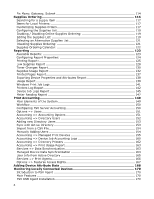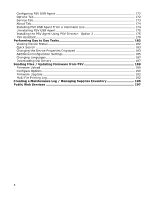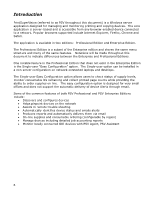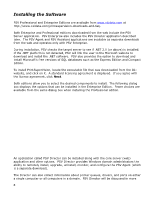3
Processing Alerts:
Setting the Data Collection Interval
...........................................
63
Configuring Print Devices Remotely
..................................................................
64
Configuration:
Behind the Scenes:
.......................................................................
64
Configuring Individual devices:
.............................................................................
65
Configuration Requirement:
Device Web Password
.................................................
66
Obtaining Current Configuration Values from each Device:
......................................
67
Configuring Several Devices at Once:
....................................................................
69
Saving Attributes to the PSV Database:
.................................................................
69
Set Values from Attributes
...................................................................................
71
SNMP Test Connection Checkbox:
.........................................................................
72
Exporting / Importing Configuration Data:
.............................................................
73
Sample Configuration Exercise:
............................................................................
75
Configuring Email Address Book and Fax Phone Book
..............................................
76
Exporting / Importing Email Address Book and Fax Phone Book values
......................
77
Configuring Scan Profiles:
....................................................................................
78
Getting and Setting a Scan Profile to one MFP device:
.............................................
80
Configuring Scan profiles to several devices:
..........................................................
81
Editing Common Scan Profiles and Attributes
.........................................................
84
Exporting / Importing Scan Profiles from CSV:
.......................................................
85
Configuring MFP Devices
...................................................................................
89
Scan Profiles:
.....................................................................................................
89
Using PSV to Configure MFP Devices:
....................................................................
91
Interactive Configuring of Scan Profiles
.................................................................
91
Adding a Scan Profile
..........................................................................................
91
Editing and Deleting a Scan Profile
........................................................................
92
Scan Destination: Share Folder or a Server:
..........................................................
92
Using Scan Templates:
........................................................................................
93
Adding a New Scan Template:
..............................................................................
93
Editing Scan Templates:
......................................................................................
93
Applying Scan Templates
.....................................................................................
94
Hierarchy of Group Templates
..............................................................................
94
Using PSV “Attributes” to Customize Scan Templates:
.............................................
95
Date/Time and Document Number in Filename:
.....................................................
96
Show State:
.......................................................................................................
96
Show Logs
.........................................................................................................
97
Using a Scan Profile from the MFP device’s Control Panel
.........................................
97
Group Configuration
..........................................................................................
99
Configuring Static IP Address
..........................................................................
100
Configure Static IP Address:
..............................................................................
100
Getting Prepared:
.............................................................................................
102
Preparing the CSV file:
......................................................................................
102
Importing a CSV file to create Subnets in PSV:
.....................................................
103
Discover printers in the subnets:
........................................................................
104
Configuring PSV for IP Address Configuration
.......................................................
104
Configure Supported Printers from all subnets in database:
...................................
105
Discover single subnet:
.....................................................................................
107
Configure Dynamic IP
.......................................................................................
109
Configuring Static IP Addresses:
.........................................................................
110
Enabling “Configure
Static IP Address” in Public Web Site using PSV Setup tool:
.......
111
Configure One:
Gateway, Subnet
.......................................................................
112