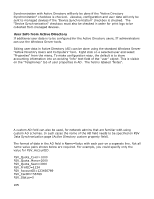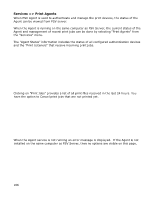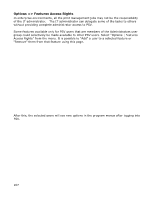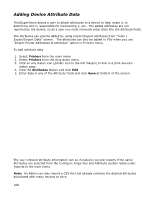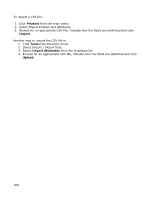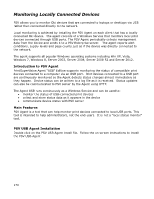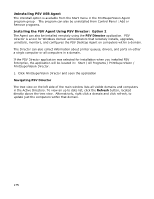Oki B430d-beige PrintSuperVision 4.0 User Guide - Page 170
Monitoring Locally Connected Devices
 |
View all Oki B430d-beige manuals
Add to My Manuals
Save this manual to your list of manuals |
Page 170 highlights
Monitoring Locally Connected Devices PSV allows you to monitor Oki devices that are connected to laptops or desktops via USB rather than connected directly to the network. Local monitoring is achieved by installing the PSV Agent on each client that has a locally connected Oki device. The agent consists of a Windows Service that monitors local print devices connected through USB ports. The PSV Agent periodically collects management data from the device and sends it to a PSV Enterprise server. The agent reports alert conditions, supply levels and page counts just as if the device was directly connected to the network. The agent supports all popular Windows operating systems including Win XP, Vista, Windows 7, Windows 8, Server 2003, Server 2008, Server 2008 R2 and Server 2012. Introduction to PSV Agent PrintSuperVision Agent "USB" Edition supports monitoring the status of compatible print devices connected to a computer via an USB port. Print devices connected to a USB port are continuously monitored so the Agent detects status changes almost immediately as they happen. Device status can be written to a log file as it is received. Status updates can also be communicated to PSV server by the Agent using HTTP. The Agent USB runs continuously as a Windows Service and can be used to: monitor the status of USB-connected print devices collect and store status data as it appears in the device communicate device status with PSV server Main Features PSV Agent is a tool that can help monitor print devices connected to local USB ports. This tool is intended to help administrators, not the end-users. It is not a "local status monitor" tool. PSV USB Agent Installation Double click on the PSV USB Agent install file. Follow the on screen instructions to install the PSV USB Agent. 170