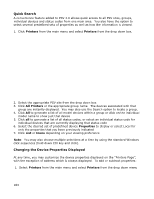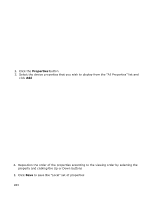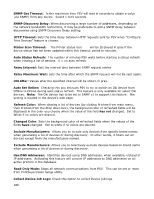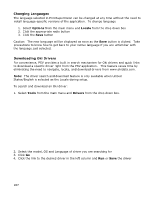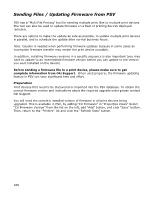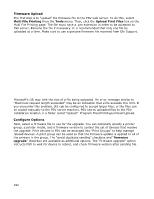Oki B430d-beige PrintSuperVision 4.0 User Guide - Page 188
Sending Files / Updating Firmware from PSV
 |
View all Oki B430d-beige manuals
Add to My Manuals
Save this manual to your list of manuals |
Page 188 highlights
Sending Files / Updating Firmware from PSV PSV has a "Multi File Printing" tool for sending multiple print files to multiple print devices. The tool can also be used to update firmware on a fleet of printing devices deployed remotely. There are options to make the update as safe as possible, to update multiple print devices in parallel, and to schedule the update after normal business hours. Note: Caution is needed when performing firmware updates because in some cases an incomplete firmware transfer may render the print device unusable. In addition, installing firmware revisions in a specific sequence is also important (you may have to update to an intermediate firmware version before you can update to the version you want installed on the device). Before sending a firmware file to a print device, please make sure to get complete information from Oki Support. When used properly, the firmware updating feature in PSV can save significant time and effort. Preparation Print devices first need to be discovered or imported into the PSV database. To obtain the correct firmware version and instructions about the required upgrade order please contact Oki Support. You will need the currently installed version of firmware in all print devices being upgraded. This is available in PSV, by adding "CU Firmware" in "Properties Views" Select "CU Firmware Version" from the list on the left, add "Add" button, and click "Save" button. Then, return to the "Printers" list and click the "Refresh Data" button. 188