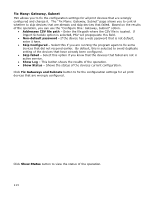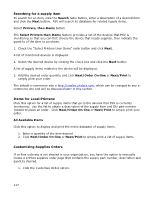Oki B430d-beige PrintSuperVision 4.0 User Guide - Page 112
Con One: Gateway, Subnet
 |
View all Oki B430d-beige manuals
Add to My Manuals
Save this manual to your list of manuals |
Page 112 highlights
When the "Configure Static IP Address" tool is enabled, the main page on the public web site includes a link to this tool. Configure One: Gateway, Subnet PSV allows you to read the current configuration settings in place for one print device and change it. The "Configure One: Gateway, Subnet" page allows you to control which devices are configured and which settings are retrieved. IP Address - Enter the IP Address of the device you want to configure in octet format such as 12.34.56.78. Non-default password - If the device has a web password that is not default, enter it here. Click the Get Model, Gateway, Subnet button after you have made your selections for IP Address and Non-default password. PSV will then connect to the appropriate device and get the current values and show a form to change the values. 112