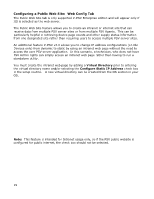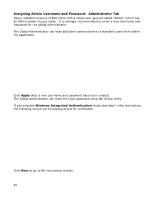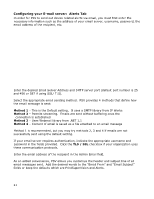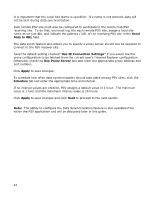Oki B430d-beige PrintSuperVision 4.0 User Guide - Page 24
Software Registration, Registration Tab
 |
View all Oki B430d-beige manuals
Add to My Manuals
Save this manual to your list of manuals |
Page 24 highlights
Software Registration: Registration Tab You can register your new PrintSuperVision software with Oki Data Americas on-line by clicking the Register button. Registering your name and email address with Oki Data will help us keep you informed of new product releases and PSV related information. All registration information supplied is kept in strict confidence. Select the appropriate language / location to register. Enter your user information including your email address and click Save. A validation email will be sent to the email address indicated. Click the validation link in the email message when you receive it and your information will be registered. Back to the registration Process: If the PSV Setup tool is still running, click on the PSV Setup tool icon in the tool bar to return to the Setup process. Click Next to go to the next setup module. 24