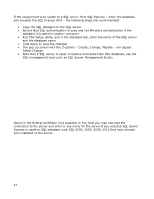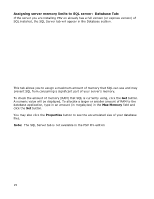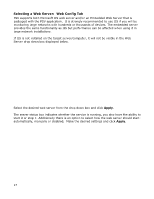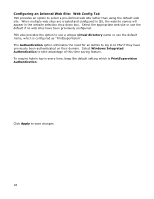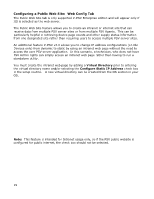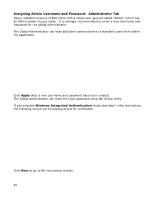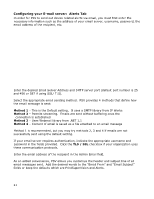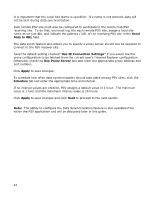Oki B430d-beige PrintSuperVision 4.0 User Guide - Page 19
Configuring a Public Web Site, Web Config Tab
 |
View all Oki B430d-beige manuals
Add to My Manuals
Save this manual to your list of manuals |
Page 19 highlights
Configuring a Public Web Site: Web Config Tab The Public Web Site tab is only supported in PSV Enterprise edition and will appear only if IIS is selected as the web server. The Public Web Site feature allows you to create an intranet or internet site that can receive data from multiple PSV server sites or from multiple PSV Agents. This can be particularly helpful in retrieving device page counts and other supply status information from one designated site rather than requiring users to access multiple PSV server sites. An additional feature in PSV v4.0 allows you to change IP address configurations (on Oki Devices only) from dynamic to static by using an intranet web page without the need to access the core PSV server application. In this scenario, a technician, who does not have PSV Admin rights can simply access an intranet web page rather than having to run a standalone utility. You must create the intranet web page by adding a Virtual Directory prior to entering the virtual directory name and/or selecting the Configure Static IP Address check box in the setup routine. A new virtual directory can be created from the IIS section in your OS. Note: This feature is intended for Intranet usage only, so if the PSV public website is configured for public internet, the check box should not be selected. 19