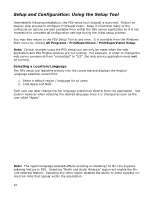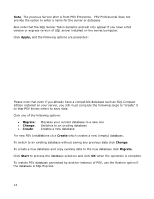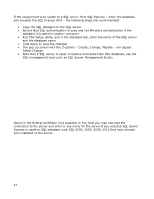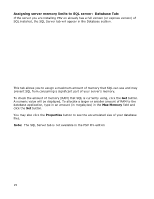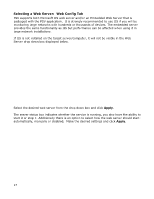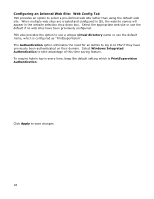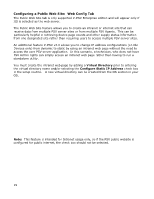Oki B430d-beige PrintSuperVision 4.0 User Guide - Page 14
SQL management tools such as SQL Server Management Studio.
 |
View all Oki B430d-beige manuals
Add to My Manuals
Save this manual to your list of manuals |
Page 14 highlights
If the requirement is to switch to a SQL server from SQL Express - when the database size exceeds the SQL Express limit - the following steps are recommended: Copy the SQL database to the SQL server Ensure that SQL authentication is used and not Windows authentication if the database is located in another computer Run PSV Setup utility, and in the database tab, enter the name of the SQL server and the database name Click Apply to save the changes The pop up screen with the 3 options - Create, Change, Migrate - will appear. Select Change. Note that if SQL server is used, to backup and restore the PSV database, use the SQL management tools such as SQL Server Management Studio. Notice in the Enterprise Edition (not available in Pro) that you may also test the connection to the server and enter a new name for the server if you selected SQL Server Express or another SQL database such SQL 2000, 2005, 2008, 2012 that have already been installed on the server. 14