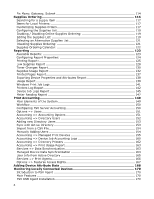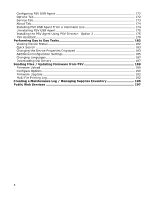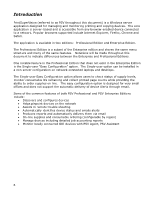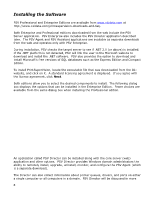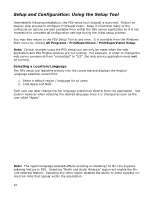Oki B430d-beige PrintSuperVision 4.0 User Guide - Page 7
s New in Version 4.0
 |
View all Oki B430d-beige manuals
Add to My Manuals
Save this manual to your list of manuals |
Page 7 highlights
What's New in Version 4.0 Perhaps the most important enhancement in version 4.0 Enterprise Edition is the accounting features that help manage Oki devices. When configured, this feature collects detailed user and device job accounting data and provides reports. Using this feature, print quotas can be set for users and enforced on the device. Users can now be managed by synchronizing the list of users with Active Directory. Several other noteworthy enhancements have been made to both PSV Pro and PSV Enterprise Editions in version 4.0 and include: Windows 8 and Windows Server 2012 support added Support for SQL Server 2008 Express R2 and SQL Server 2012 Express has been added, allowing up to 10 GB of database storage. "Device Job Logs" enhanced to show print job data for selected devices Enhanced the file download feature to support remote firmware installation in Enterprise Edition "Configure Print Devices" feature in Enterprise Edition allows remote configuration of a fleet of similar printing devices. The desired printer properties can be configured in a CSV file and imported to PSV and the changes applied to the devices. "Configure MFP Devices" feature in Enterprise Edition allows automation of scan profiles, scan templates for select OKI printing devices "Low Supplies Report" helps in replenishing the consumables of devices that are running low "Printing Report" in Enterprise Edition provides the number of color and mono pages printed, and shows daily/monthly usage Supplies Forecast Report added to provide a summary of projected consumables replenishment within 90 days SNMP Community Name supported for discovering devices. SNMP delay option is added to allow discovering all devices in a slow network. Enhancements to the User Interface to support better access from iPhone, iPad browsers - changes made for easier navigation in those devices 7