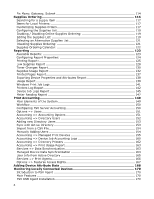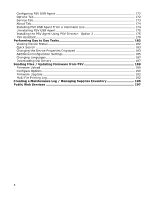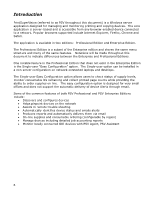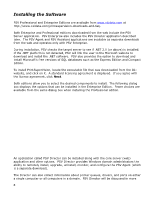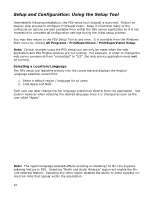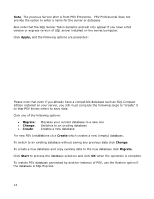Oki B430d-beige PrintSuperVision 4.0 User Guide - Page 8
Installing the Software
 |
View all Oki B430d-beige manuals
Add to My Manuals
Save this manual to your list of manuals |
Page 8 highlights
Installing the Software PSV Professional and Enterprise Editions are available from www.okidata.com at http://www.okidata.com/printsupervision-downloads-and-faq. Both Enterprise and Professional editions downloaded from the web include the PSV Server application. PSV Enterprise also includes the PSV Director application described later. The PSV Agent and PSV Assistant applications are available as separate downloads from the web and operates only with PSV Enterprise. During installation, PSV checks the target server to see if .NET 2.0 (or above) is installed. If the .NET platform is not detected, PSV will link the user to the Microsoft website to download and install the .NET software. PSV also provides the option to download and install Microsoft's free versions of SQL databases such as the Express Edition and Compact Edition. To install PrintSuperVision, locate the executable file that was downloaded from the Oki website, and click on it. A standard licensing agreement is displayed. If you agree with the license agreement, click Next. Both editions allow you to select the desired components to install. The following dialog box displays the options that can be installed in the Enterprise Edition. Fewer choices are available from the same dialog box when installing the Professional edition. An application called PSV Director can be installed along with the core server (web) application and other options. PSV Director provides Windows domain administrators the ability to remotely install, upgrade, uninstall, monitor, and configure the PSV Agent (which is a separate download). The Director can also collect information about printer queues, drivers, and ports on either a single computer or all computers in a domain. PSV Director will be discussed in more 8