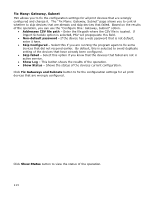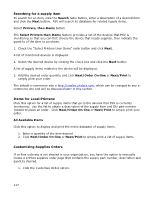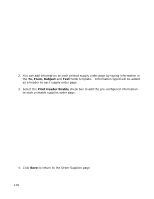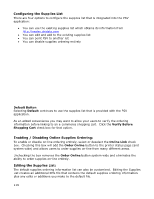Oki B430d-beige PrintSuperVision 4.0 User Guide - Page 114
Fix Many: Gateway, Subnet
 |
View all Oki B430d-beige manuals
Add to My Manuals
Save this manual to your list of manuals |
Page 114 highlights
Fix Many: Gateway, Subnet PSV allows you to fix the configuration settings for all print devices that are wrongly configured and change it. The "Fix Many: Gateway, Subnet" page allows you to control whether to skip devices that are already and skip devices that failed. Based on the results of the operation, you can use the "Configure One: Gateway, Subnet" option. Addresses CSV file path - Enter the file path where the CSV file is located. If Import Schedule option is selected, PSV will prepopulate this field. Non-default password - If the device has a web password that is not default, enter it here. Skip Configured - Select this if you are running the program again to fix some devices that did not respond earlier. By default, this is selected to avoid duplicate setting of the devices that have already been configured. Skip failed - Select this option if you know that the devices that failed are not in active service. Show Log - This button shows the results of the operation. Show Status - Shows the status of the devices current configuration. Click Fix Gateways and Subnets button to fix the configuration settings for all print devices that are wrongly configured. Click Show Status button to view the status of the operation. 114