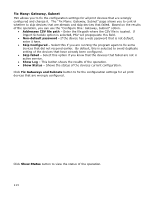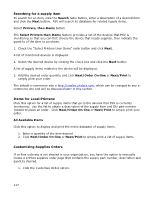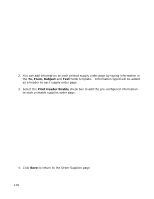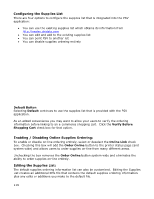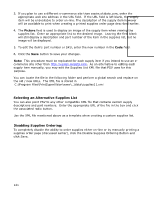Oki B430d-beige PrintSuperVision 4.0 User Guide - Page 118
To, From, Subject, Print Header Enable
 |
View all Oki B430d-beige manuals
Add to My Manuals
Save this manual to your list of manuals |
Page 118 highlights
2. You can add information to each printed supply order page by typing information in the To, From, Subject and Text fields template. Information typed will be added as a header to each supply order page. 3. Select the Print Header Enable check box to add the pre-configured information to each printable supplies order page. 4. Click Save to return to the Order Supplies page 118

118
2.
You can add information to each printed supply order page by typing information in
the
To, From, Subject
and
Text
fields template.
Information typed will be added
as a header to each supply order page.
3.
Select the
Print Header Enable
check box to add the pre-configured information
to each printable supplies order page.
4.
Click
Save
to return to the Order Supplies page