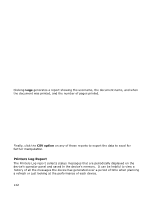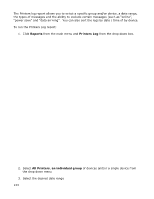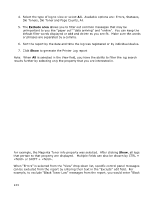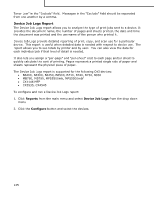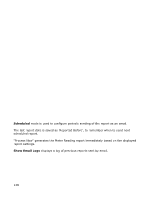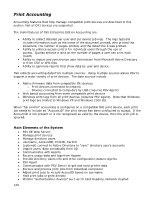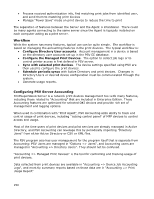Oki B430d-beige PrintSuperVision 4.0 User Guide - Page 147
Meter Reading Report
 |
View all Oki B430d-beige manuals
Add to My Manuals
Save this manual to your list of manuals |
Page 147 highlights
Meter Reading Report The Meter Reading report shows color and mono page counters at the end of the selected interval. Counter values may not change for several days if the device is not being used. The report takes into account any inactivity that occurs at the end of a period. This provides a convenient way to see the counter values as of the end of a day, month, or quarter. For example, if 'Month' is selected for Interval, the report shows the counter values collected before the first day of the current month. If Interval is set to 'Day', the report shows the counter values collected prior to the current day. In 'Interactive' mode, the report is shown on the screen. You also have the option to send an email containing the report. The report is available in many formats selectable in the Format dropdown list. 147