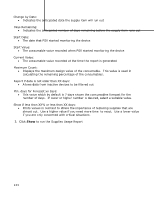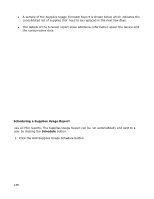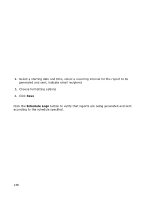Oki B430d-beige PrintSuperVision 4.0 User Guide - Page 131
Click the Add Toner Changes Report button
 |
View all Oki B430d-beige manuals
Add to My Manuals
Save this manual to your list of manuals |
Page 131 highlights
Scheduling a Toner Change Report: A Toner Change report can be scheduled to run periodically and automatically delivered via email to an individual or group. 1. Click the Schedule button 2. Click the Add Toner Changes Report button 3. Select a starting date and time, select a recurring interval for the report to be generated and sent, indicate email recipients and click Save. 131

131
Scheduling a Toner Change Report:
A Toner Change report can be scheduled to run periodically and automatically delivered
via email to an individual or group.
1.
Click the Schedule button
2.
Click the Add Toner Changes Report button
3.
Select a starting date and time, select a recurring interval for the report to be
generated and sent, indicate email recipients and click
Save
.