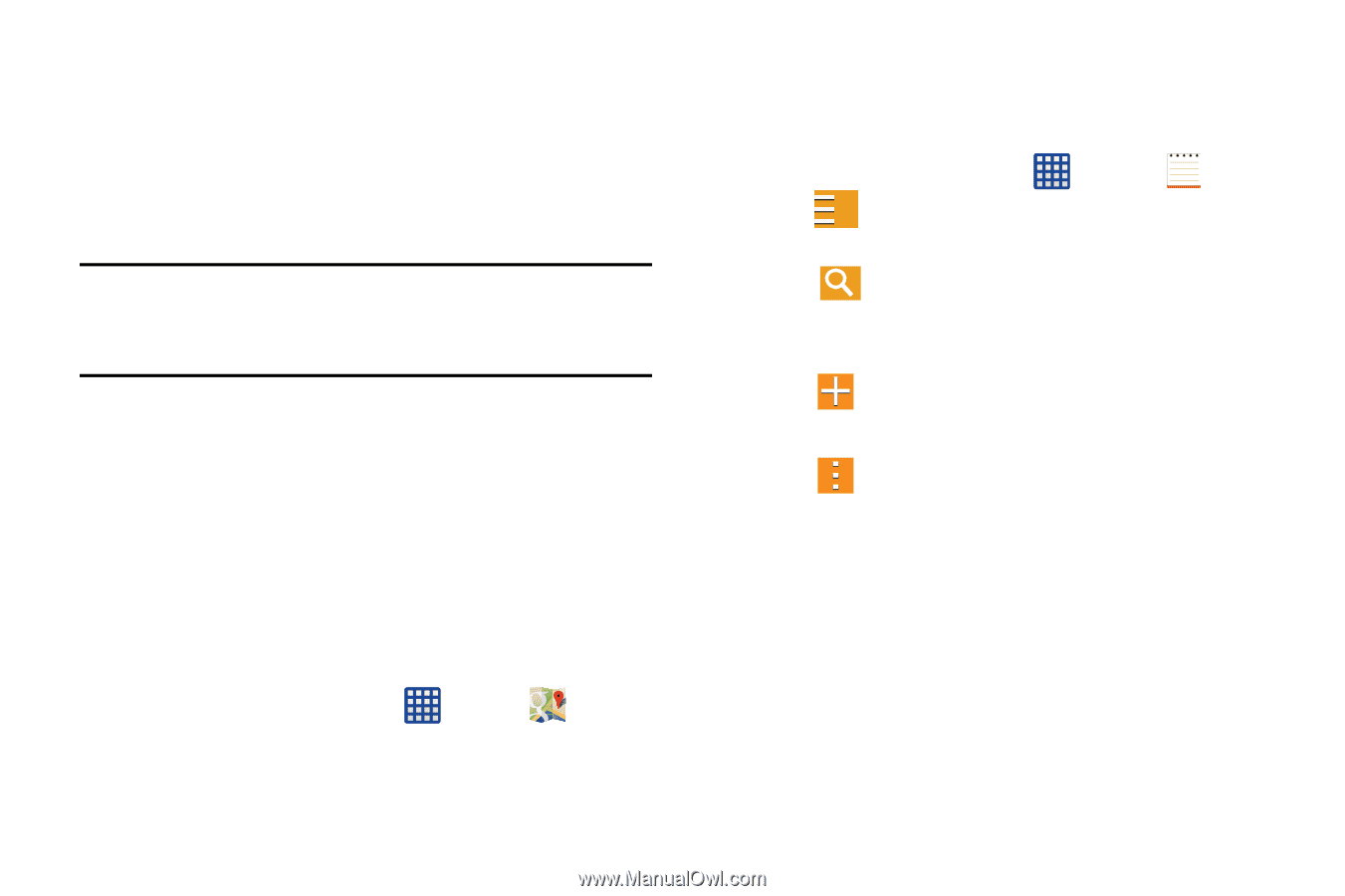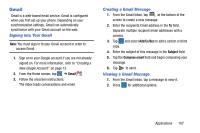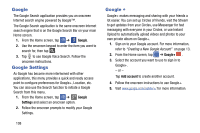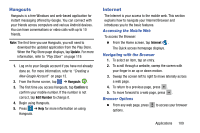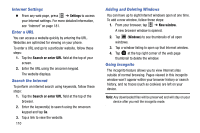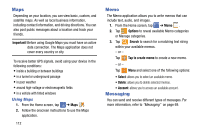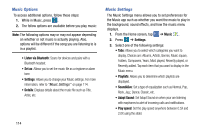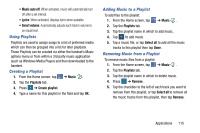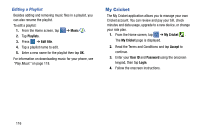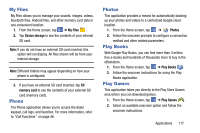Samsung SM-G900AZ User Manual Crt S5 Sm-g900az Kit Kat English User Manual Ver - Page 120
Maps, Using Maps, Memo, Messaging, Important, Options, Search, Tap to create memo
 |
View all Samsung SM-G900AZ manuals
Add to My Manuals
Save this manual to your list of manuals |
Page 120 highlights
Maps Depending on your location, you can view basic, custom, and satellite maps. As well as local business information, including contact information, and driving directions. You can also post public messages about a location and track your friends. Important! Before using Google Maps you must have an active data connection. The Maps application does not cover every country or city. To receive better GPS signals, avoid using your device in the following conditions: • inside a building or between buildings • in a tunnel or underground passage • in poor weather • around high-voltage or electromagnetic fields • in a vehicle with tinted windows Using Maps 1. From the Home screen, tap ➔ Maps . 2. Follow the onscreen instructions to use the Maps application. 112 Memo The Memo application allows you to write memos that can include text, audio, and images. 1. From the Home screen, tap ➔ Memo . 2. Tap Options to reveal available Memo categories or Manage categories. 3. Tap Search to search for a matching text string within your available memos. - or - Tap Tap to create memo to create a new memo. - or - Tap Menu and select one of the following options: • Select: allows you to select an available memo. • Delete: allows you to delete selected memos. • Account: allows you to access an available account. Messaging You can send and receive different types of messages. For more information, refer to "Messaging" on page 69.