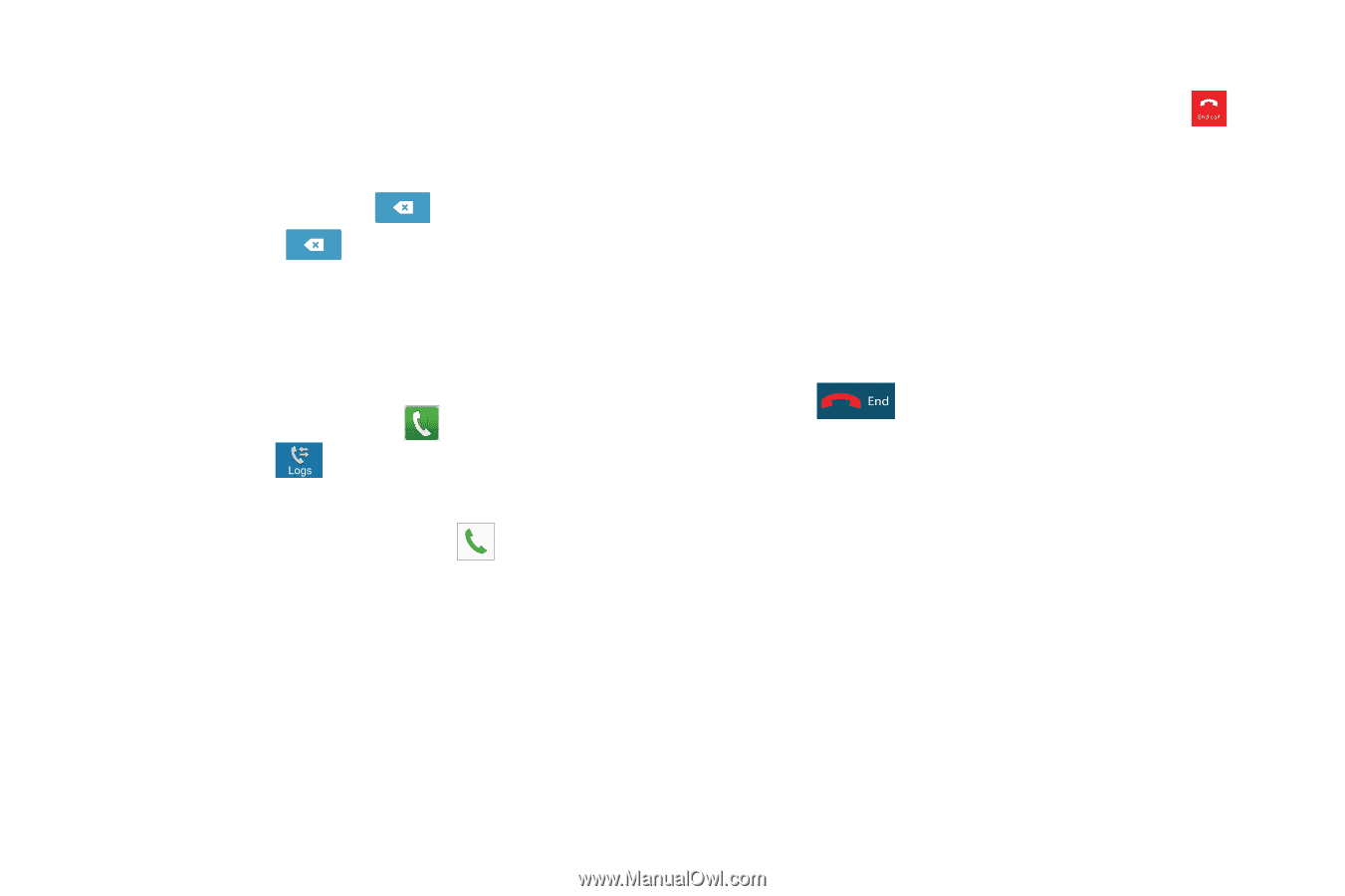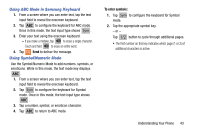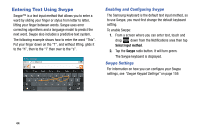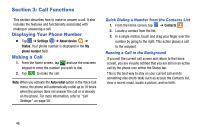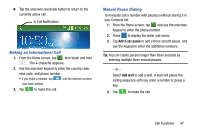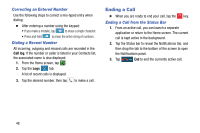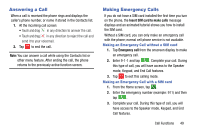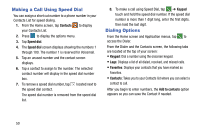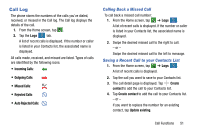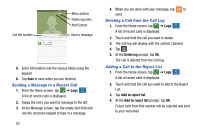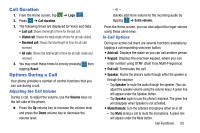Samsung SM-G900AZ User Manual Crt S5 Sm-g900az Kit Kat English User Manual Ver - Page 56
Correcting an Entered Number, Dialing a Recent Number, Ending a Call
 |
View all Samsung SM-G900AZ manuals
Add to My Manuals
Save this manual to your list of manuals |
Page 56 highlights
Correcting an Entered Number Use the following steps to correct a mis-typed entry when dialing. Ⅲ After entering a number using the keypad: • If you make a mistake, tap to erase a single character. • Press and hold to erase the entire string of numbers. Dialing a Recent Number All incoming, outgoing and missed calls are recorded in the Call log. If the number or caller is listed in your Contacts list, the associated name is also displayed. 1. From the Home screen, tap . 2. Tap the Logs tab. A list of recent calls is displayed. 3. Tap the desired number, then tap to make a call. Ending a Call Ⅲ When you are ready to end your call, tap the key. Ending a Call from the Status Bar 1. From an active call, you can launch a separate application or return to the Home screen. The current call is kept active in the background. 2. Tap the Status bar to reveal the Notifications tab, and then drag the tab to the bottom of the screen to open the Notifications panel. 3. Tap End to end the currently active call. 48