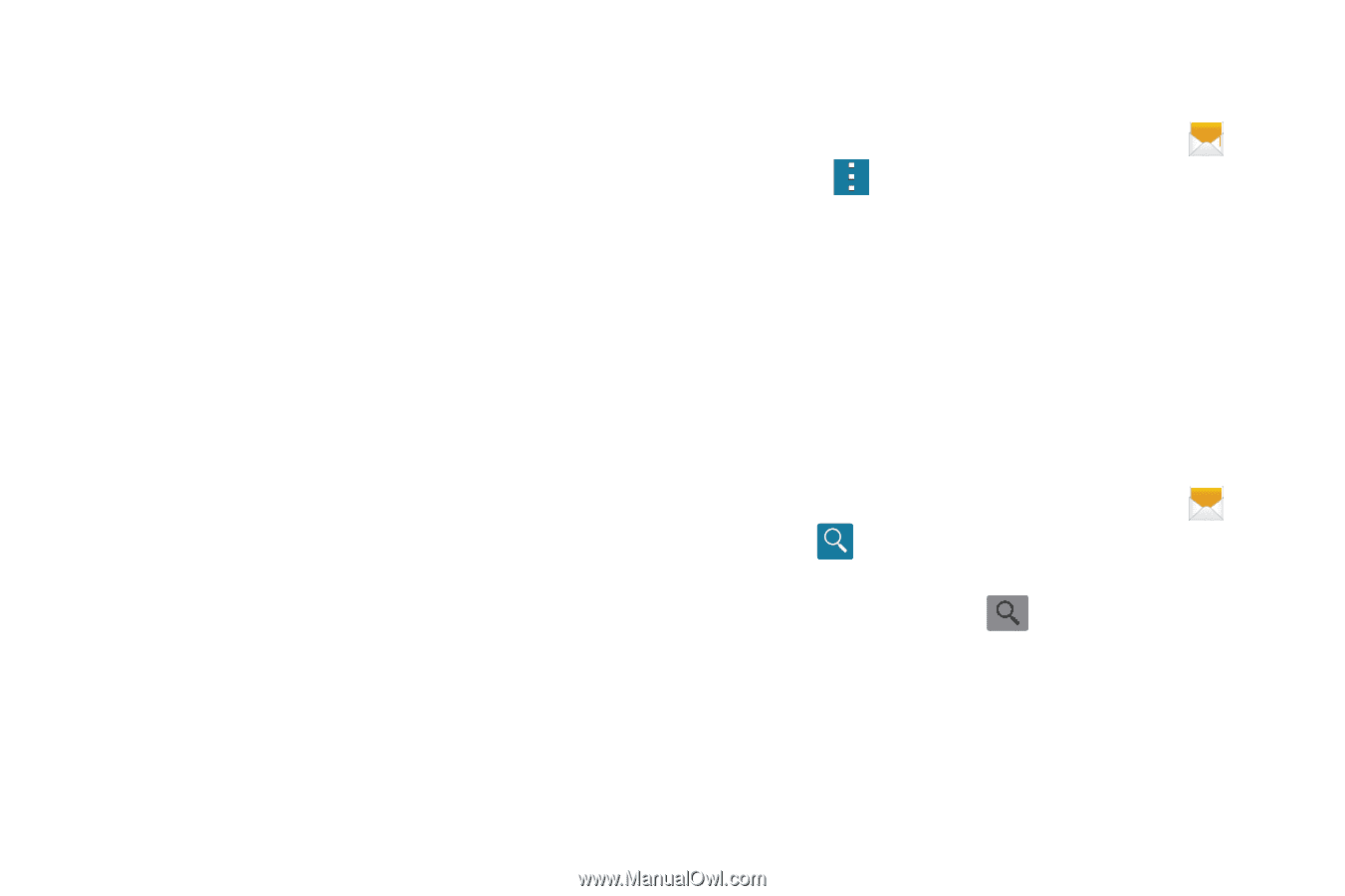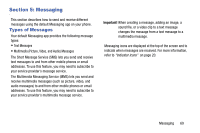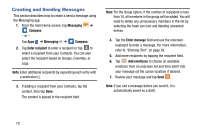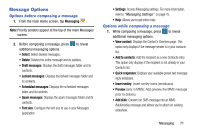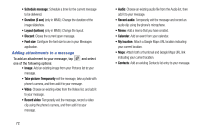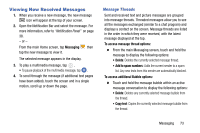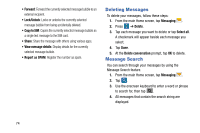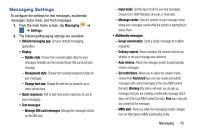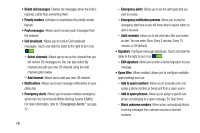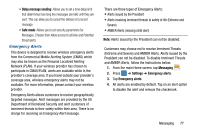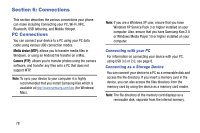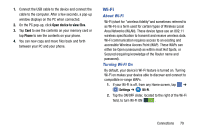Samsung SM-G900AZ User Manual Crt S5 Sm-g900az Kit Kat English User Manual Ver - Page 82
Deleting Messages, Message Search, Copy to SIM, Messaging, Delete, Select all, Delete conversation
 |
View all Samsung SM-G900AZ manuals
Add to My Manuals
Save this manual to your list of manuals |
Page 82 highlights
• Forward: Forward the currently selected message bubble to an external recipient. • Lock/Unlock: Locks or unlocks the currently selected message bubble from being accidentally deleted. • Copy to SIM: Copies the currently selected message bubble as a single text message to the SIM card. • Share: Share the message with others using various apps. • View message details: Display details for the currently selected message bubble. • Report as SPAM: Register the number as spam. Deleting Messages To delete your messages, follow these steps: 1. From the main Home screen, tap Messaging . 2. Press ➔ Delete. 3. Tap each message you want to delete or tap Select all. A checkmark will appear beside each message you select. 4. Tap Done. 5. At the Delete conversation prompt, tap OK to delete. Message Search You can search through your messages by using the Message Search feature. 1. From the main Home screen, tap Messaging . 2. Tap . 3. Use the onscreen keyboard to enter a word or phrase to search for, then tap . 4. All messages that contain the search string are displayed. 74