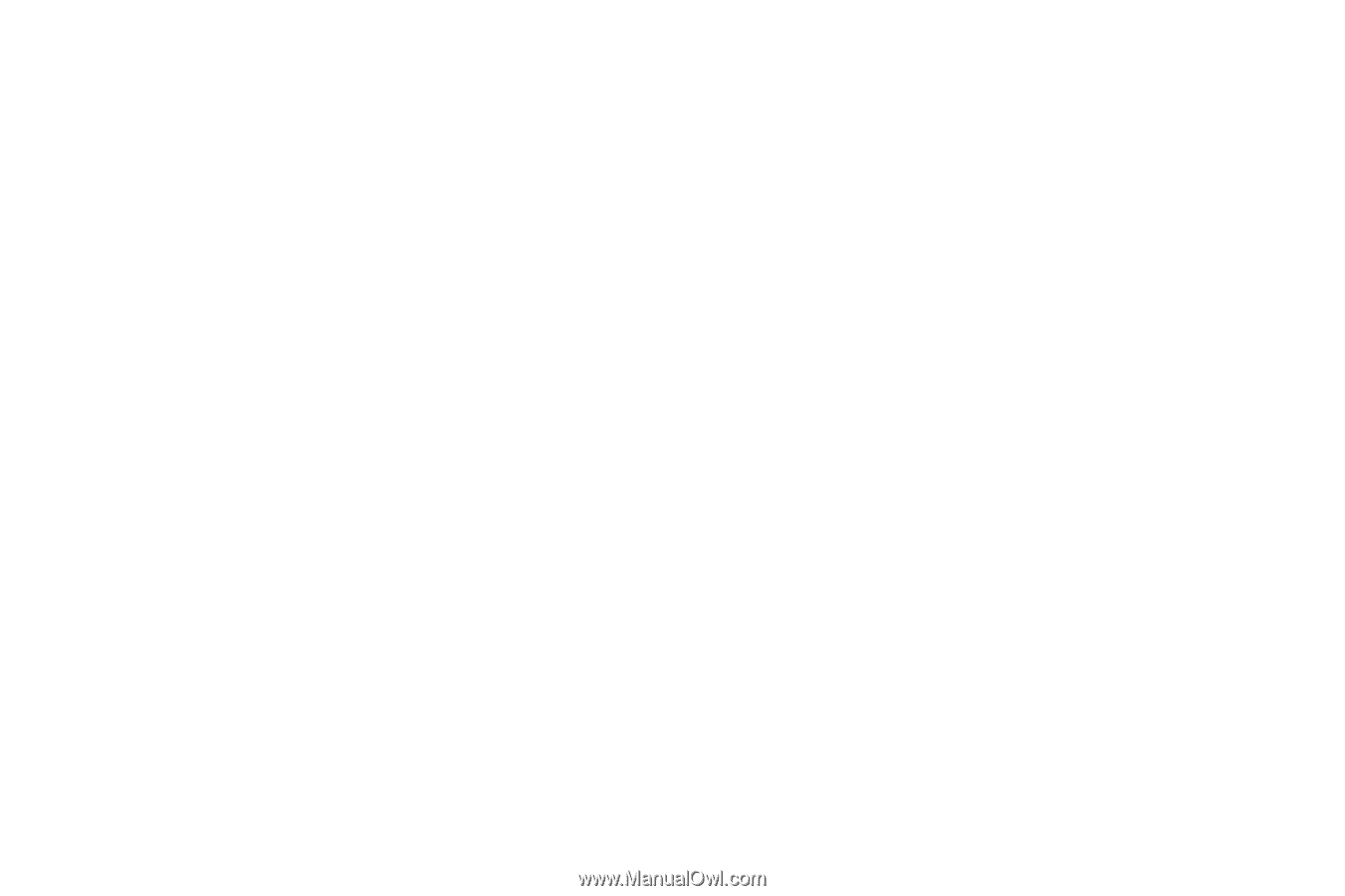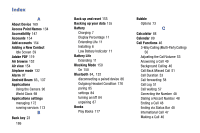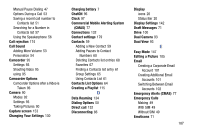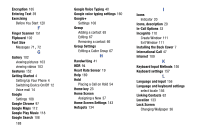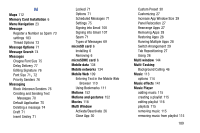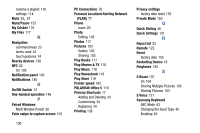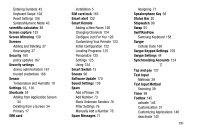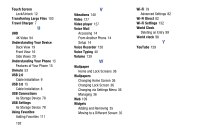Samsung SM-G900AZ User Manual Crt S5 Sm-g900az Kit Kat English User Manual Ver - Page 198
Personal Localized Alerting Network
 |
View all Samsung SM-G900AZ manuals
Add to My Manuals
Save this manual to your list of manuals |
Page 198 highlights
rename a playlist 116 settings 114 Mute 53, 57 Mute/Pause 153 My Cricket 116 My Files 117 N Navigation command keys 23 terms used 24 touch gestures 24 Nearby devices 138 NFC 83 On 103 Notification panel 145 Notifications 140 O On/Off Switch 12 One-handed operation 146 P Paired Windows Multi Window Preset 30 Palm swipe to capture screen 153 190 PC Connections 78 Personal Localized Alerting Network (PLAN) 77 Phone icons 20 Photo Editing 105 Photos 117 Pictures 102 Gallery 102 Sharing 103 Play Books 117 Play Movies & TV 118 Play Music 118 Play Newsstand 118 Play Store 119 Pointer speed 162 POLARIS® Office 5 119 Primary Shortcuts 17 Adding and Deleting 34 Customizing 34 Replacing 34 Printing 138 Privacy settings factory data reset 155 Private Mode 150 Q Quick Dialing 46 Quick Settings 131 R Reject list 52 Remote 122 Reset factory data 155 Restarting Device 18 Ringtones 140 S S Beam 137 On 104 Sharing Multiple Pictures 105 Sharing Pictures 103 S Voice 121 Samsung Keyboard ABC Mode 43 Changing the Input Type 42 Enabling 40