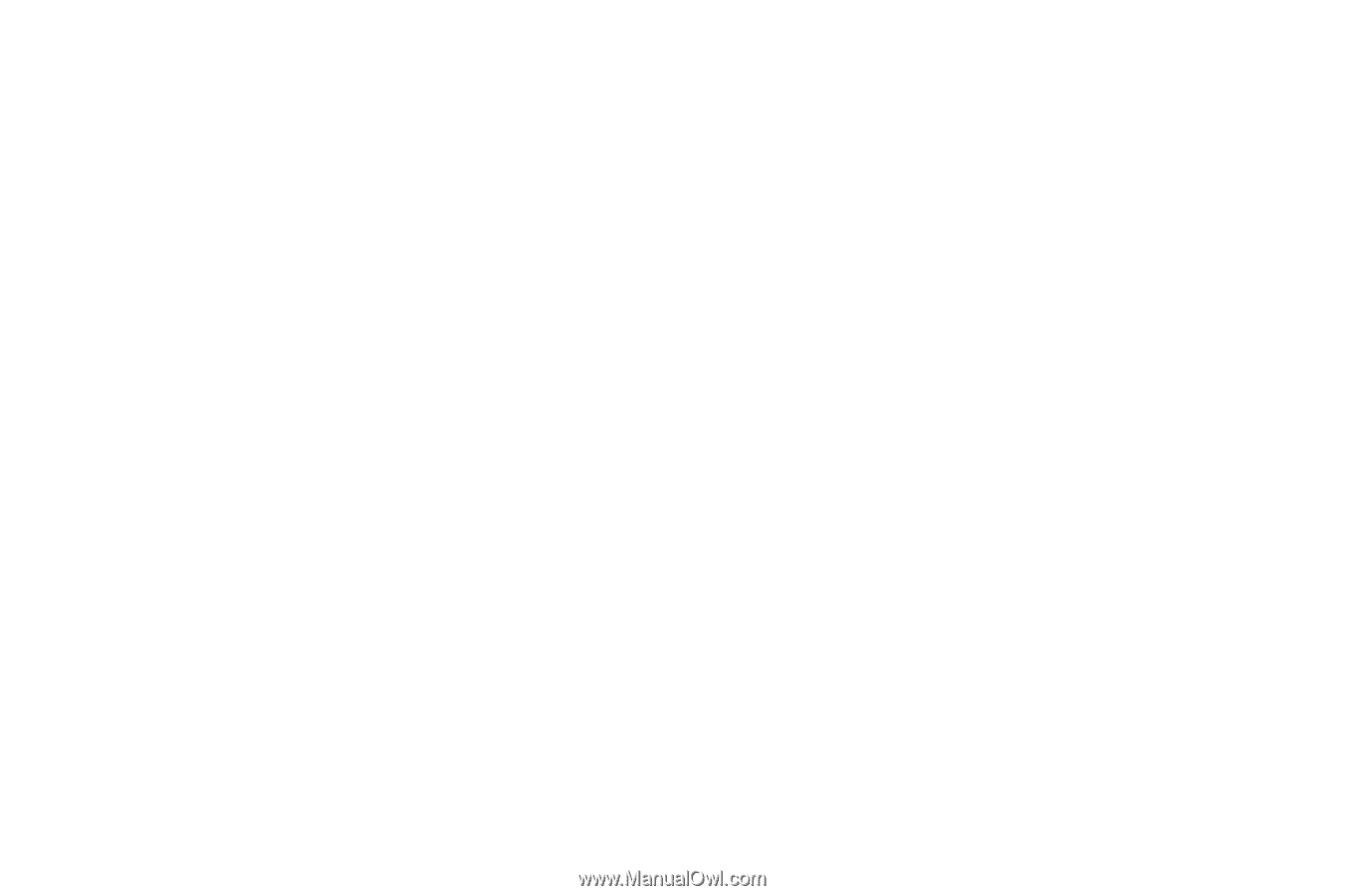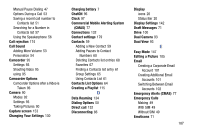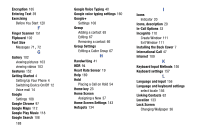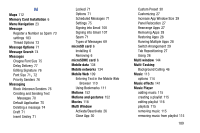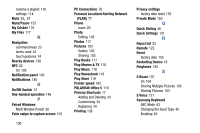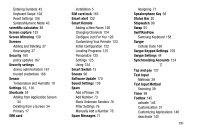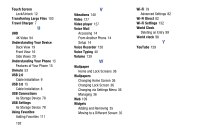Samsung SM-G900AZ User Manual Crt S5 Sm-g900az Kit Kat English User Manual Ver - Page 200
Understanding Your Device, Transferring Large Files
 |
View all Samsung SM-G900AZ manuals
Add to My Manuals
Save this manual to your list of manuals |
Page 200 highlights
Touch Screen Lock/Unlock 12 Transferring Large Files 103 Travel Charger 7 U UHD 4K Video 94 Understanding Your Device Back View 19 Front View 16 Side Views 20 Understanding Your Phone 15 Features of Your Phone 15 Unmute 53 USB 2.0 Cable Installation 9 USB 3.0 15 Cable Installation 8 USB Connections As Storage Device 78 USB Settings As Storage Device 78 Using Favorites Adding Favorites 111 192 V Vibrations 140 Video 127 Video player 127 Voice Mail Accessing 14 From Another Phone 14 Setup 14 Voice Recorder 128 Voice Typing 40 Volume 139 W Wallpaper Home and Lock Screens 36 Wallpapers Changing Home Screen 36 Changing Lock Screen 36 Changing via Settings Menu 36 Managing 36 Web 109 Widgets Adding and Removing 35 Moving to a Different Screen 35 Wi-Fi 79 Advanced Settings 82 Wi-Fi Direct 82 Wi-Fi Settings 132 World Clock Deleting an Entry 99 World clock 98 Y YouTube 129