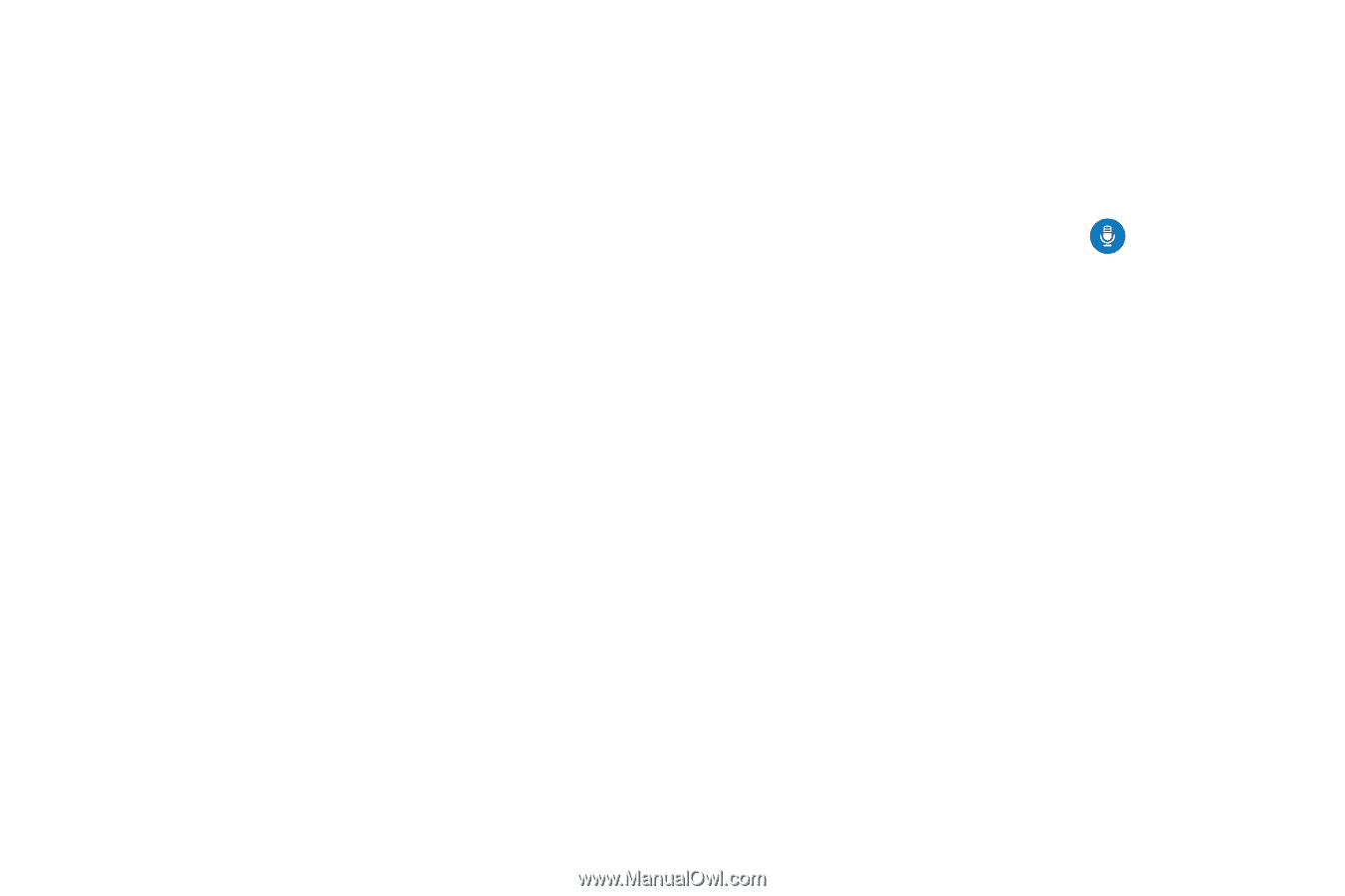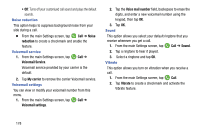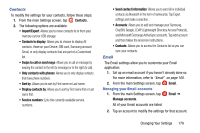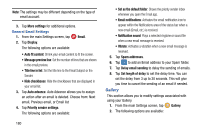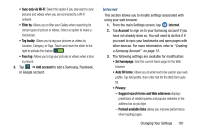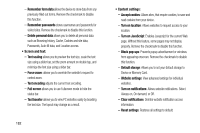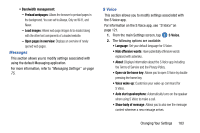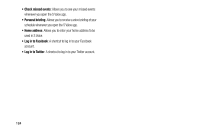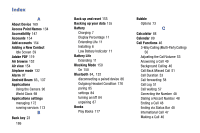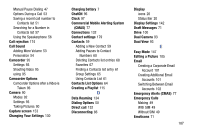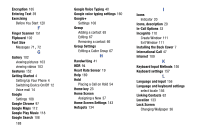Samsung SM-G900AZ User Manual Crt S5 Sm-g900az Kit Kat English User Manual Ver - Page 191
Messages, S Voice, Messaging Settings,
 |
View all Samsung SM-G900AZ manuals
Add to My Manuals
Save this manual to your list of manuals |
Page 191 highlights
• Bandwidth management: - Preload webpages: Allows the browser to preload pages in the background. You can set to Always, Only on Wi-Fi, and Never. - Load images: Allows web page images to be loaded along with the other text components of a loaded website. - Open pages in overview: Displays an overview of newly opened web pages. Messages This section allows you to modify settings associated with using the default Messaging application. For more information, refer to "Messaging Settings" on page 75. S Voice This section allows you to modify settings associated with the S Voice app. For information on the S Voice app, see "S Voice" on page 121. 1. From the main Settings screen, tap S Voice. 2. The following options are available: • Language: Set your default language for S Voice. • Hide offensive words: Have potentially offensive words replaced with asterisks. • About: Displays information about the S Voice app including the Terms of Service and the Privacy Policy. • Open via the home key: Allows you to open S Voice by double pressing the home key. • Voice wake-up: Customize your wake-up command for S Voice. • Auto start speakerphone: Automatically turns on the speaker when using S Voice to make a call. • Show body of message: Allows you to also see the message content whenever a new message arrives. Changing Your Settings 183