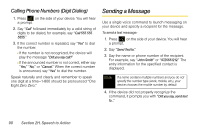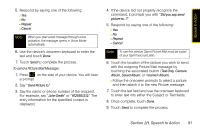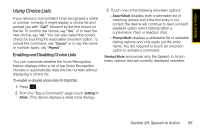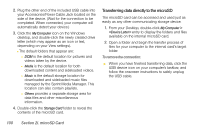Samsung SPH-M800 User Manual (user Manual) (ver.f10) (English) - Page 107
Using Choice Lists, Enabling and Disabling Choice Lists
 |
UPC - 635753475593
View all Samsung SPH-M800 manuals
Add to My Manuals
Save this manual to your list of manuals |
Page 107 highlights
Speech to Action Using Choice Lists If your device is not confident it has recognized a name or number correctly, it might display a choice list and prompt you with "Call?" followed by the first choice on the list. To confirm the choice, say "Yes," or to hear the next choice, say "No." You can also select the correct choice by touching the associated onscreen option. To cancel the command, say "Cancel," or to say the name or number again, say "Repeat." Enabling and Disabling Choice Lists You can customize whether the Voice Recognition feature displays either a list of top Voice Recognition choices or automatically dials the first number without displaying a choice list. To enable or disable choice lists for Digit Dial: 1. Press . 2. From the "Say a Command" page, touch Settings > Mode. (The device displays a reset voice dialog.) 3. Touch one of the following onscreen options: Ⅲ Expert Mode displays both a selectable list of matching entries and if the first entry is not correct, the device will continue to read out each available option until it detects either a confirmation (Yes) or rejection (No). Ⅲ Prompt Mode displays a selectable list of available dialing options and only reads out the entry name. You are required to touch an onscreen option to activate a command. Readout Mode announces only the Speech to Action menu options that are currently displayed onscreen. Section 2H. Speech to Action 95