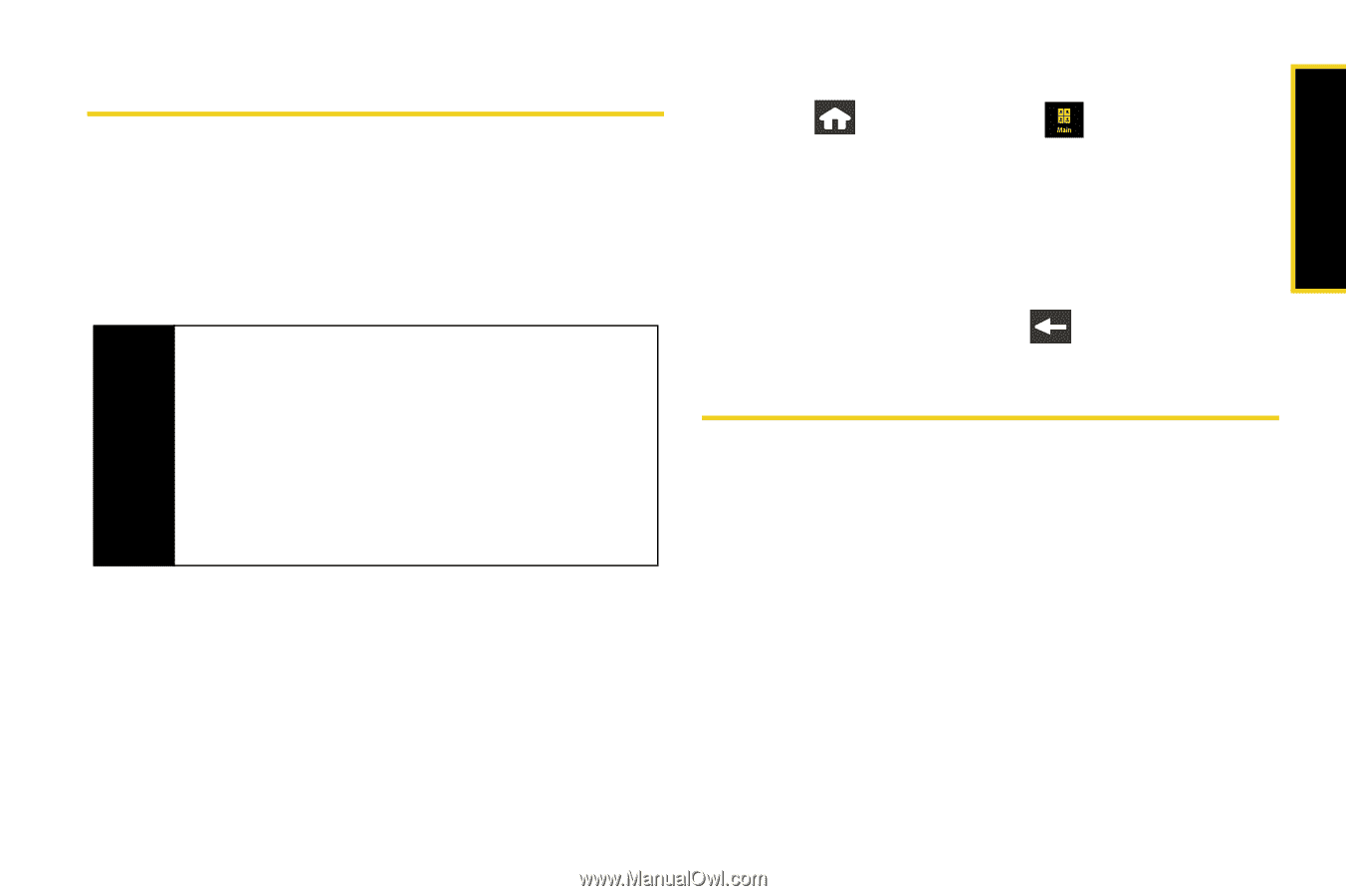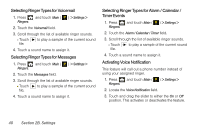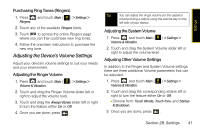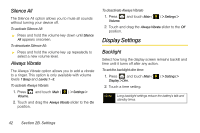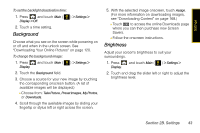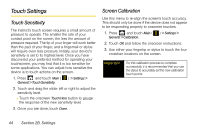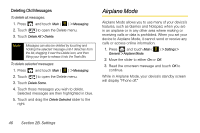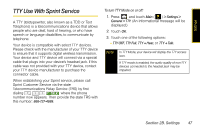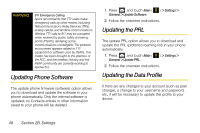Samsung SPH-M800 User Manual (user Manual) (ver.f10) (English) - Page 57
Location Settings, Messaging Settings
 |
UPC - 635753475593
View all Samsung SPH-M800 manuals
Add to My Manuals
Save this manual to your list of manuals |
Page 57 highlights
Settings Location Settings Your device is equipped with a Location feature for use in conjunction with location-based services. The Location feature allows the network to detect your position. Turning Location off will hide your location from everyone except 911. Note Turning Location on will allow the network to detect your position using GPS technology, making some Sprint applications and services easier to use. Turning Location off will disable the GPS location function for all purposes except 911, but will not hide your general location based on the cell site serving your call. No application or service may use your location without your request or permission. GPS-enhanced 911 is not available in all areas. To enable your device's Location feature: 1. Press and touch Main ( General. ) > Settings > 2. Touch and move the Location slider to the On position. Read the disclaimer and touch OK. Ⅲ Move the Location slider to the Off position to disable this feature. 3. Once you are done, press . Messaging Settings Staying connected to your friends and family has never been easier. With your device's advanced messaging capabilities, you can send and receive many different kinds of text messages without placing a voice call. (For more information, see "Accessing Email Messaging" on page 156.) Messaging settings make text messaging easier by letting you decide how you would like to be notified of new messages, create a signature with each sent message, and create your own preset messages. Section 2B. Settings 45