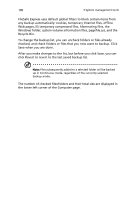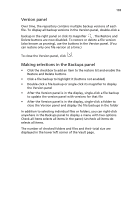Acer Altos easyStore M2 User Manual - Page 126
Backups for other computers, Indicators, In this state
 |
View all Acer Altos easyStore M2 manuals
Add to My Manuals
Save this manual to your list of manuals |
Page 126 highlights
104 3 System management tools Backups for other computers When you select a computer in the Folders panel that is not the one you are currently using, the icons for all folders and files in the Backups panel are dimmed, because these items are not present on the computer you are using. Each item has a checkbox, enabling you to restore backups. You can also display the Version panel and restore individual file versions. Lock/ Unlock button Restore list quantity and size When you expand one of these folders, all folders and files are dimmed because they are not found on your computer. Indicators If the computer you selected in the Folders panel is not the one you are currently operating, files and folders in the Backups panel are dimmed. In this state, you can only restore data - you cannot remove backups or prune versions. Essentially, these files and folders are read-only. If the computer you selected is your own and a file or folder is dimmed in the Backups panel, it has already been deleted from your computer. You can still restore it from the repository.