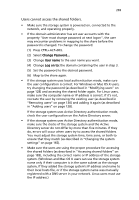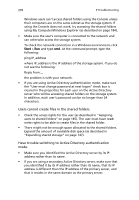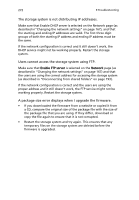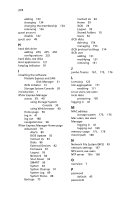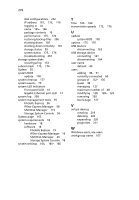Acer Altos easyStore M2 User Manual - Page 295
Active Directory properties, FileSafe Express tabs
 |
View all Acer Altos easyStore M2 manuals
Add to My Manuals
Save this manual to your list of manuals |
Page 295 highlights
273 Index A accessing Linux users 188 Mac users 189 Windows users 184 Active Directory authentication mode 49, 137 Active Directory properties 140 modify 140 adding degraded RAID 250 linear or normal RAID 245 administrator password 165- 166 administrator user name 165- 166 alerts 155- 157 authentication mode 137 B backup log 208 backups deleting 151 managing 150 Before 172 C ccessing 183 CIFS users, see users client software installing 26 connection status 60 Console accessing shared folders using 186 CPU usage 175, 176 D date 165- 166 DCHP server 167 disconnecting Linux users 194 Mac users 194 Windows users 193 disks Disks page model number 86 overview 232- 233 removing 234 serial number 86 size 86 status 87 temperature 175, 176 DNS server 167, 175, 176 E e-mail alerts 79, 155, 155- 157 Event log 122 external device connecting 160 disconnecting 163 F fan speed 175, 176 features 2 FileSafe Express activating license 202 backup settings 204 Computer 99 Console 97 Dashboard 109 initial start up 196 logging in 200 optimize performance 209 quick status 113 Settings 106 Vault 102 Welcome 98 FileSafe Express tabs 97 FileSafe Server backup expand 151 firmware upgrading 158 frames 167 front bezel 7 front panel 8 LED indicators 10 FTP accessing shared folders using 192 disabling 167 enabling 167 G gateway 167, 175, 176 groups