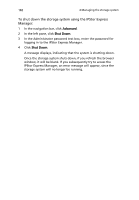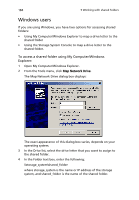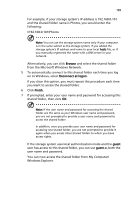Acer Altos easyStore M2 User Manual - Page 203
Shutting down the storage system
 |
View all Acer Altos easyStore M2 manuals
Add to My Manuals
Save this manual to your list of manuals |
Page 203 highlights
181 Shutting down the storage system To shut down the storage system, you can press the power button on the unit itself, or you can shut the system down remotely using the IPStor Express Manager. To ensure that you don't shut down the system accidentally, you must enter your administrator password to do this. Caution: If you shut down the storage system, users will no longer be able to access the shared folders on the storage system. If users have shared files open, data might be lost. Be sure to have all users save their changes and close any open files before you shut down the storage system. Shutting down the storage system when a backup is occurring will not have any adverse effect; the backup will resume automatically when the storage system is powered on again. However, shutting down the storage system when a disk is being recovered can potentially corrupt the user's operating system, and the user will have to recover the system disk using the recovery CD (or, if the system disk was not protected, re-install the operating system).