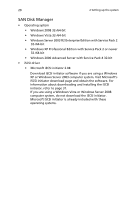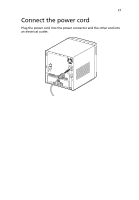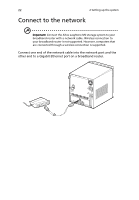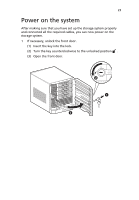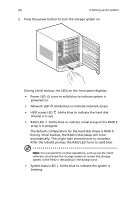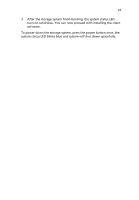Acer Altos easyStore M2 User Manual - Page 46
HDD access LED, System status LED
 |
View all Acer Altos easyStore M2 manuals
Add to My Manuals
Save this manual to your list of manuals |
Page 46 highlights
24 2 Setting up the system 2 Press the power button to turn the storage system on. During initial startup, the LEDs on the front panel displays: • Power LED turns to solid blue to indicate system is powered on. • Network LED blinks blue to indicate network access. • HDD access LED blinks blue to indicate the hard disk drive(s) is in use. • RAID LED blinks blue to indicate initial setup of the RAID 5 array is in progress. The default configuration for the hard disk drives is RAID 5. During initial bootup, the RAID initial setup will occur automatically. This might take several hours to complete. After the rebuild process, the RAID LED turns to solid blue. Note: You can perform normal operations, such as use the client software, shut down the storage system or restart the storage system; while RAID is rebuilding in the background. • System status LED blinks blue to indicate the system is booting.