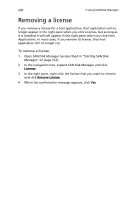Acer Altos easyStore M2 User Manual - Page 256
Removing hard disk drives or responding to disk failure, Hotplug Indicator, GREEN
 |
View all Acer Altos easyStore M2 manuals
Add to My Manuals
Save this manual to your list of manuals |
Page 256 highlights
234 8 Configuring the storage system Removing hard disk drives or responding to disk failure The effect of removing HDDs from your storage system or disk failure varies, depending on the disk configuration you chose when you configured the system and the current state of the existing disks. In a linear configuration, when you remove a HDD or a HDD fails, the data associated with that HDD is no longer available, but the data on all the other disks remains available. In a RAID configuration, the effect of HDD removal/failure varies, depending on the RAID level and whether the RAID is in a normal or degraded state. You can determine the effect of disk removal/failure by looking at the Hotplug Indicator on the Advanced:Disks page. • If the indicator is GREEN, removing the HDD or HDD failure will not affect RAID.