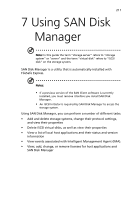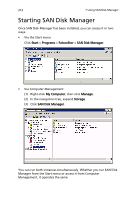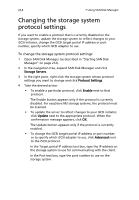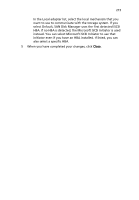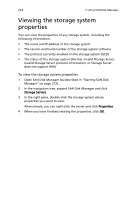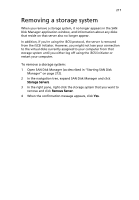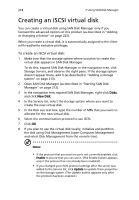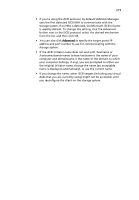Acer Altos easyStore M2 User Manual - Page 236
Changing the storage system protocol settings
 |
View all Acer Altos easyStore M2 manuals
Add to My Manuals
Save this manual to your list of manuals |
Page 236 highlights
214 7 Using SAN Disk Manager Changing the storage system protocol settings If you want to enable a protocol that is currently disabled on the storage system, update the storage system to reflect changes to your iSCSI initiator, change the iSCSI target portal IP address or port number, specify which iSCSI adapter to use. To change the storage system protocol settings: 1 Open SAN Disk Manager (as described in "Starting SAN Disk Manager" on page 212). 2 In the navigation tree, expand SAN Disk Manager and click Storage Servers. 3 In the right pane, right-click the storage system whose protocol settings you want to change and click Protocol Settings. 4 Take the desired action: • To enable a particular protocol, click Enable next to that protocol. The Enable button appears only if the protocol is currently disabled. For easyStore M2 storage systems, the protocol must be licensed. • To update the server to reflect changes to your iSCSI initiator, click Update next to the appropriate protocol. When the confirmation message appears, click OK. The Update button appears only if the protocol is currently enabled. • To change the iSCSI target portal IP address or port number, or to specify which iSCSI adapter to use, click Advanced next to the iSCSI protocol. In the Target portal IP address text box, type the IP address on the storage system to use for communicating with the client. In the Port text box, type the port number to use on the storage system.