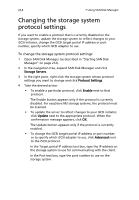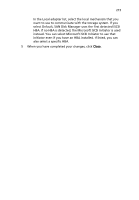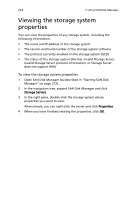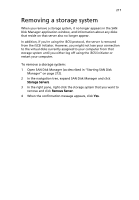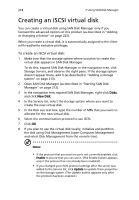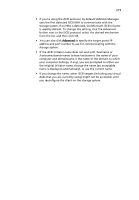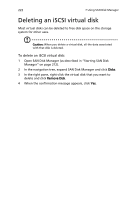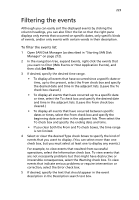Acer Altos easyStore M2 User Manual - Page 241
your computer belongs, if any, you are prompted to either use
 |
View all Acer Altos easyStore M2 manuals
Add to My Manuals
Save this manual to your list of manuals |
Page 241 highlights
219 • If you're using the iSCSI protocol, by default SAN Disk Manager uses the first detected iSCSI HBA to communicate with the storage system. If no HBA is detected, the Microsoft iSCSI Initiator is used by default. To change this setting, click the Advanced button next to the iSCSI protocol, select the desired mechanism from the list, and then click OK. • You can also click Advanced to specify the target portal IP address and port number to use for communicating with the storage system. • If the iSCSI initiator name does not end with :hostname or :hostname.domainname (where hostname is the name of your computer and domainname is the name of the domain to which your computer belongs, if any), you are prompted to either use the original initiator name, change the name (an acceptable name is displayed automatically), or use the current name. • If you change the name, other iSCSI targets (including any virtual disks that you are currently using) might not be accessible until you reconfigure the client on the storage system.