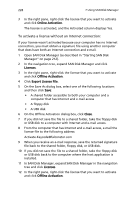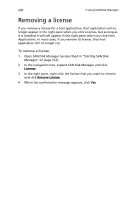Acer Altos easyStore M2 User Manual - Page 255
RAID 5, RAID 5 + spare, HDDs. If the HDDs are not the same size, the smallest of the HDDs
 |
View all Acer Altos easyStore M2 manuals
Add to My Manuals
Save this manual to your list of manuals |
Page 255 highlights
233 • RAID 5 - Like RAID 0, RAID 5 offers increased performance by distributing the data across multiple HDDs. But unlike RAID 0, RAID 5 also offers data protection. If your storage system has three HDDs of equal size, two thirds of each HDD are used for data, and the remaining third contains the parity information needed to reconstruct either of the other two. In this way, if any of the three HDDs fails, it can be reconstructed when a new HDD is installed in the storage system. If your storage system has four HDDs of equal size, three fourths of each HDD are used for data, and the remaining fourth contains the parity information needed to reconstruct either of the other three. If any of the four HDDs fails, it can be reconstructed when a new disk is installed. • RAID 5 + spare - In this configuration, three of the HDDs use RAID 5, and the fourth is empty. If any of the three HDDs fails, it is immediately rebuilt using the fourth spare HDD. As a result, you can remove the failed HDD and still have the ongoing fast performance and data protection offered by RAID 5. When the failed HDD is repaired or replaced and re-installed into the storage system, it automatically becomes the spare for the other functioning three. You can use RAID 5 + spare only if your storage system has four HDDs. If the HDDs are not the same size, the smallest of the HDDs determines how much disk space is available for data, similar to RAID 5. • RAID 10 - RAID 10 is similar to RAID 1, but rather than having one HDD mirror to one other HDD, two HDDs mirror to the two other HDDs. You can use RAID 10 only if your storage system has four HDDs. The HDDs in the first two slots constitute the first pair, and the HDDs in the second two slots constitute the second pair. In each pair, the smaller of the two HDDs is used for data, and the larger of the two HDDs is used as the mirror. If one HDD in the pair fails, the other HDD continues to make its data available.