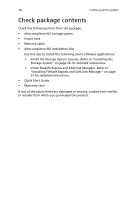Acer Altos easyStore M2 User Manual - Page 33
RAID 1 and RAID 10, No HDD activity
 |
View all Acer Altos easyStore M2 manuals
Add to My Manuals
Save this manual to your list of manuals |
Page 33 highlights
11 No. Indicator Color 3 HDD access Blue 4 RAID status Blue Purple 5 System status Red None Blue State Blink Off On Blink On Blink On Off Blink On Red On Description HDD is in use No HDD activity RAID 5 RAID 5 rebuild RAID 1 and RAID 10 RAID 1 and RAID 10 rebuild RAID 0 JBOD • System is booting • System is shutting down System initialize operation completed (running/normal operation). • Before system boots to OS May indicate the following states: • System failure • HDD failure • SATA controller failure • USB controller failure • LAN controller failure • FAN failure • Memory failure • Boot device not found • After system boots to OS System status LED corresponds to the HDD status LED. When the system status LED lights red check the HDD status LEDs and determine which HDD has failed.