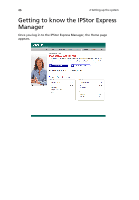Acer Altos easyStore M2 User Manual - Page 71
To add a user, Other Mac user NFS.
 |
View all Acer Altos easyStore M2 manuals
Add to My Manuals
Save this manual to your list of manuals |
Page 71 highlights
49 To add a user: 1 In the navigation bar, click Users. 2 Click Add. 3 Select the type of user that you want to add, then click Next. The operating system used by the user determines which option you should choose - Windows/Mac OS X user (CIFS) or Linux/ Other Mac user (NFS). Notes: • Linux users and Mac users who are not using OS X access shared folders using the Network File System (NFS). In this environment, access to shared folders is given to entire computers, not to individual users of those computers. However, in Windows and Mac OS X environments, each computer user can have individual access to a shared folder. • If your storage system uses Active Directory authentication mode, you can add only Linux/other Mac users.

49
To add a user:
1
In the navigation bar, click
Users
.
2
Click
Add
.
3
Select the type of user that you want to add, then click
Next
.
The operating system used by the user determines which option
you should choose — Windows/Mac OS X user (CIFS) or Linux/
Other Mac user (NFS).
Notes:
•
Linux users and Mac users who are not using OS X access shared
folders using the Network File System (NFS). In this environment,
access to shared folders is given to entire computers, not to
individual users of those computers. However, in Windows and
Mac OS X environments, each computer user can have individual
access to a shared folder.
•
If your storage system uses Active Directory authentication
mode, you can add only Linux/other Mac users.