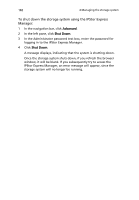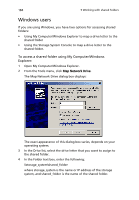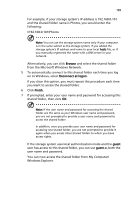Acer Altos easyStore M2 User Manual - Page 205
Working with shared folders, Accessing shared folders
 |
View all Acer Altos easyStore M2 manuals
Add to My Manuals
Save this manual to your list of manuals |
Page 205 highlights
183 5 Working with shared folders Accessing shared folders Once you have added users and created shared folders (as described in "Adding users" on page 128 and "Enabling and disabling an account" on page 28), the users need to perform some simple steps to be able to access those folders. The procedure for doing this varies, depending on the user's operating system. Each user can access only those shared folders that the user is authorized to access. Note: If the storage system uses Active Directory authentication mode, and the clocks of the storage system and the Active Directory server differ by more than five minutes, errors will occur when users try to access the shared folders. You must adjust the storage system time, time zone, or both to ensure that they match (as described in "Changing the system settings" on page 165). If you change the IP address of the storage system, users who accessed the shared folders using the previous IP address will be disconnected and must repeat the procedures described here using the new IP address.