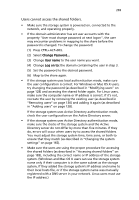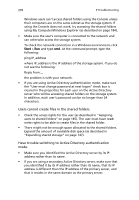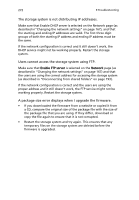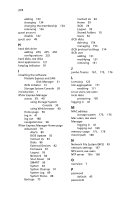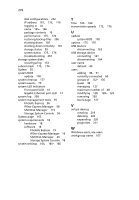Acer Altos easyStore M2 User Manual - Page 296
IPStor Express Manager Home Network File System NFS
 |
View all Acer Altos easyStore M2 manuals
Add to My Manuals
Save this manual to your list of manuals |
Page 296 highlights
274 adding 133 changing 134 changing the membership 134 removing 136 guest account disable 142 guest user 48 H hard disk drive adding 244, 245, 250 configurations 232 hard disks, see disks Host applications 121 hotplug indicator 87 I installing the software FileSafe Express and SAN Disk Manager 31 iSCSI initiator 31 Storage System Console 26 introduction 1 IPStor Express Manager access 39, 40 using Storage System Console 39 using Web browser 40 Home page 58 log in 41 log out 180 navigation bar 58 IPStor Express Manager Home page Advanced 79 Alerts 80 BIOS Update 92 Contact Us 94 Disks 86 External Devices 82 Firmware 81 Logout 95 Network 84 Shut Down 93 SMART 90 System 83 System Cleanup 91 System Log 89 System Status 88 Backups 75 Contact Us 94 Home 59 iSCSI 78 Logout 95 Shared Folders 70 Users 62 iSCSI disks deleting 154 managing 153 iSCSI protocol settings 214 iSCSI user adding 131 modifying 131 removing 131 J jumbo frames 167, 175, 176 L Licensing 123 link aggregation 171 enabling 171 Linux users, see users local disks protecting 195 logging in 42 M MAC address storage system 175, 176 Mac users, see users Manager logging in 41 logging out 180 memory usage 175, 176 mount path 188 N Network File System (NFS) 49 network settings 167 NFS users, see users NTP server 165- 166 O overview 7 P password default 45 passwords