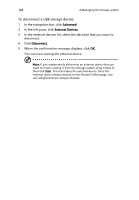Acer Altos easyStore M2 User Manual - Page 190
Make the desired changes, The IP addresses
 |
View all Acer Altos easyStore M2 manuals
Add to My Manuals
Save this manual to your list of manuals |
Page 190 highlights
168 4 Managing the storage system 3 Make the desired changes: To change this Do this The workgroup to which the storage system belongs In the Workgroup name text box, enter the name of the workgroup. This name can be up to 15 characters long. The IP address(es) used by the storage system In the Port 1 group box, either select Get an IP address automatically to obtain the IP address from your DHCP server, or select Use this IP address and enter the IP address and subnet mask in the subsequent text boxes. If you select Get an IP address automatically and your network does not have a DHCP server, or if the storage system is directly attached to your computer, the default IP address and subnet mask are used. (The default IP address is 192.168.0.101, and the default subnet mask is 255.255.255.0). The IP address of the gateway If your network includes a gateway, and if the first port on the storage system uses a specified IP address rather than obtaining one from the DHCP server, enter the IP address of the default router in the Gateway IP address text boxes. (This is typically the same IP address as the first port, with the last number being 1.) If your network does not include a gateway, or if the first port obtains its IP address from the DHCP server, leave these text boxes blank. (If the port obtains its IP address from a DHCP server, the gateway will obtain its IP address from the DHCP server as well.)