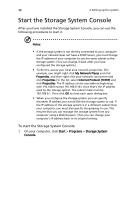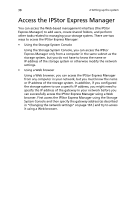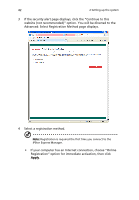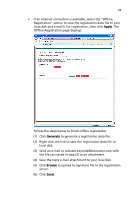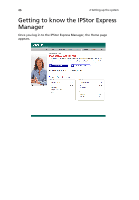Acer Altos easyStore M2 User Manual - Page 63
Log in to the IPStor Express Manager
 |
View all Acer Altos easyStore M2 manuals
Add to My Manuals
Save this manual to your list of manuals |
Page 63 highlights
41 Log in to the IPStor Express Manager To ensure that your connection to the storage system is secure, the HTTPS protocol is used. Only individuals who know the administrator user name and password can view or change any of the storage system settings. To log in to the IPStor Express Manager: 1 Start the Storage System Console. Refer to "Start the Storage System Console" on page 36. 2 In the left pane, select the name of the storage system that you want to access (for example, Altos-easyStore), then click Log On Storage System Manager.
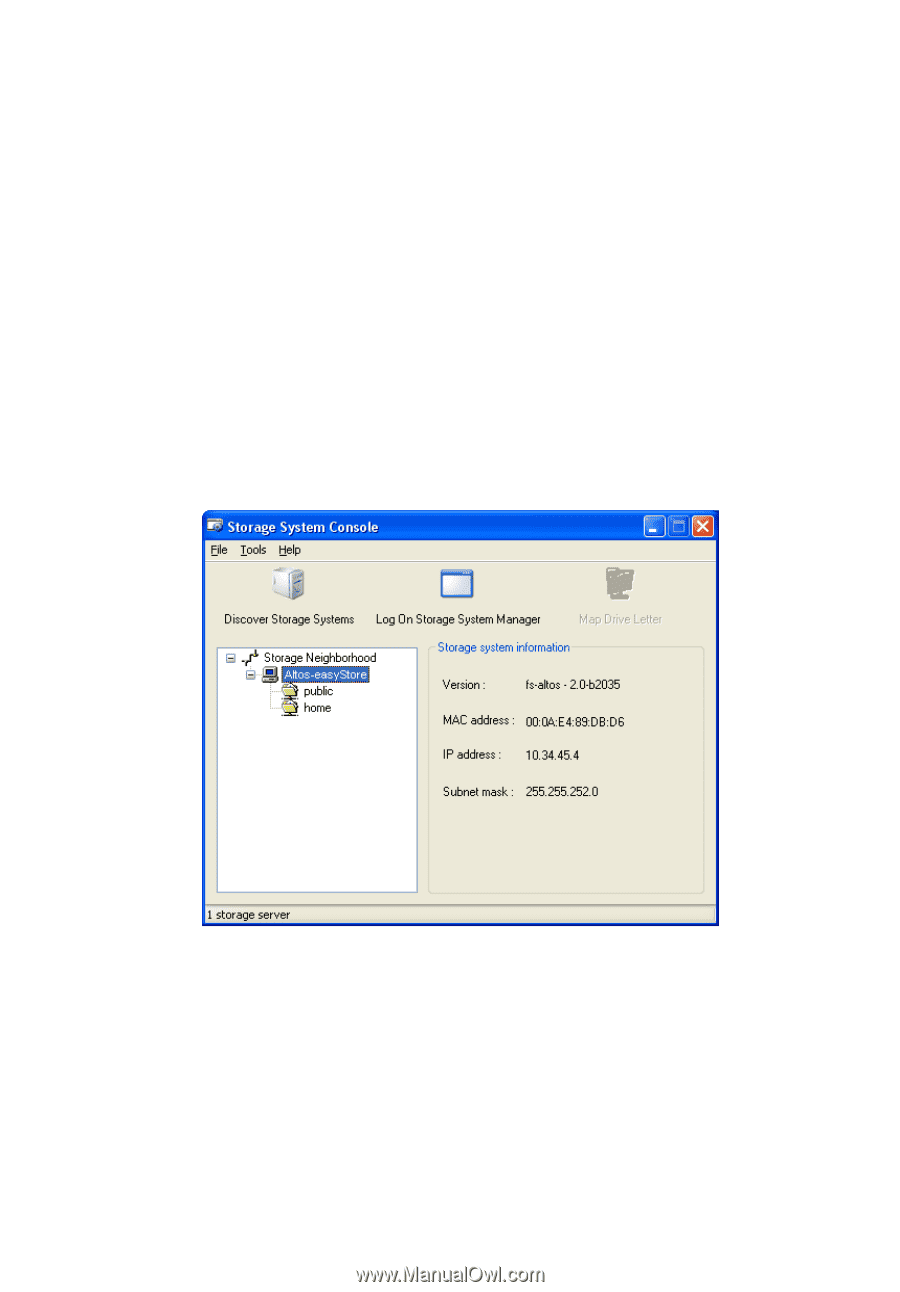
41
Log in to the IPStor Express
Manager
To ensure that your connection to the storage system is secure, the
HTTPS protocol is used. Only individuals who know the administrator
user name and password can view or change any of the storage system
settings.
To log in to the IPStor Express Manager:
1
Start the Storage System Console. Refer to “Start the Storage
System Console” on page 36.
2
In the left pane, select the name of the storage system that you
want to access (for example,
Altos-easyStore
), then click
Log On
Storage System Manager
.