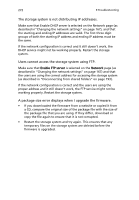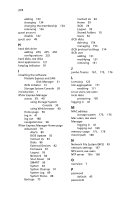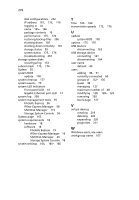Acer Altos easyStore M2 User Manual - Page 298
Gigabit Ethernet port LED, disk configurations
 |
View all Acer Altos easyStore M2 manuals
Add to My Manuals
Save this manual to your list of manuals |
Page 298 highlights
276 disk configurations 232 IP address 167, 175, 176 logging in 41 name 165- 166 package contents 16 performance 175, 176 restoring backup files 206 shutting down 181 shutting down remotely 181 storage status 59 system status 175, 176 troubleshooting 257 storage system disks reconfiguring 172 subnet mask 175, 176 System 55 system BIOS update 178 system cleanup 177 system events 79 system LED indicators front panel LED 10 Gigabit Ethernet port LED 13 system log 258 system management tools 55 FileSafe Express 96 IPStor Express Manager 58 SAN Disk Manager 115 Storage System Console 56 System page 165 system requirements 18 hardware 18 software 18 FileSafe Express 19 IPStor Express Manager 19 SAN Disk Manager 20 Storage System Console 18 system settings 165, 165- 166 T time 165- 166 transmission speeds 175, 176 U update system BIOS 178 uptime 175, 176 USB devices disconnecting 163 USB storage device connecting 161 disconnecting 164 user name default 45 users adding 48- 51 currently connected 60 groups of 132- 136 guest 48 managing 127 maximum number of 48 modifying 128, 128- 129 removing 130 Users page 127 V virtual devices creating 218 deleting 222 expanding 220 properties 221 W Windows users, see users workgroup name 167