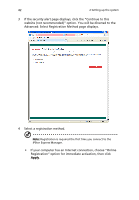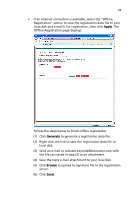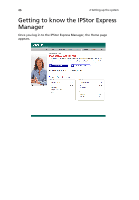Acer Altos easyStore M2 User Manual - Page 69
Navigation bar, IPStor Express Manager
 |
View all Acer Altos easyStore M2 manuals
Add to My Manuals
Save this manual to your list of manuals |
Page 69 highlights
47 Navigation bar The top of the Home page (and every page in the IPStor Express Manager) displays a navigation bar that lets you access all the features of the storage system. Item Home Users Shared Folders Backups iSCSI Advanced Contact Us Logout Description Displays information about the total storage capacity on the storage system, how much disk space is allocated for shared folders, how much is allocated for backups, and how much is used for each. This page also displays total number of shared folders and the storage system. Displays the list of all currently configured users and lets you add, modify, and remove users. For Windows and Mac OS X users, this area also lets you add, modify, and remove groups. Displays a list of all currently configured shared folders and lets you add shared folders, change which users can access them, and remove them. Displays the current amount of space allocated for the FileSafe server, the amount of space used and the users; and lets you expand the FileSafe server space. Displays a list of iSCSI disks that are currently allocated. You can delete all selected iSCSI disks or delete the client and all iSCSI disks for that client. Provides access to advanced storage system configuration options, such as setting up e-mail alerts; upgrading the firmware; removing storage devices; changing the system, network, or disk configuration settings; viewing information about system events; and shutting down the system remotely. Provides information about Acer and the other products and services it offers. Logs you out of the IPStor Express Manager. For more information about the IPStor Express Manager, refer to "IPStor Express Manager" on page 58.