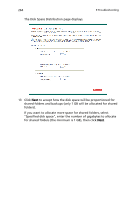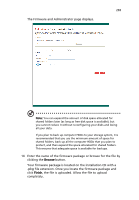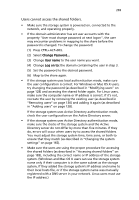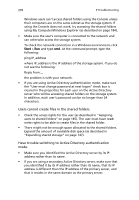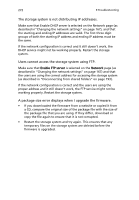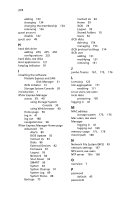Acer Altos easyStore M2 User Manual - Page 291
Users cannot access the shared folders., Press CTRL+ALT+DEL.
 |
View all Acer Altos easyStore M2 manuals
Add to My Manuals
Save this manual to your list of manuals |
Page 291 highlights
269 Users cannot access the shared folders. • Make sure the storage system is powered on, connected to the network, and operating properly. • If the domain administrator has set user accounts with the property "User must change password at next logon", the user may encounter problems in mapping to the share before the password is changed. To change the password: (1) Press CTRL+ALT+DEL. (2) Select Change Password... (3) Change User name to the user name you want. (4) Change Log on to: the domain containing the user in step 3. (5) Set the password to the desired password. (6) Map to the share again. • If the storage system uses local authentication mode, make sure the user configuration is correct. For Windows or Mac OS X users, try changing the password (as described in "Modifying users" on page 128) and accessing the shared folder again. For Linux users, make sure the computer name or IP address is correct. If it's not, recreate the user by removing the existing user (as described in "Removing users" on page 130) and adding it again (as described in "Adding users" on page 128). If the storage system uses Active Directory authentication mode, check the user configuration on the Active Directory server. • If the storage system uses Active Directory authentication mode, make sure the clocks of the storage system and the Active Directory server do not differ by more than five minutes. If they do, errors will occur when users try to access the shared folders. You must adjust the storage system time, time zone, or both to ensure that they match (as described in "Changing the system settings" on page 165). • Make sure the users are using the proper procedure for accessing the shared folders (as described in "Accessing shared folders" on page 183), including the correct name or IP address of the storage system. (Windows and Mac OS X users can use the storage system name only if their computer is in the same subnet as the storage system, if they added the storage system's IP address and name to their local hosts file, or if the storage system name was manually registered with a DNS server in your network. Linux users must use the IP address.)