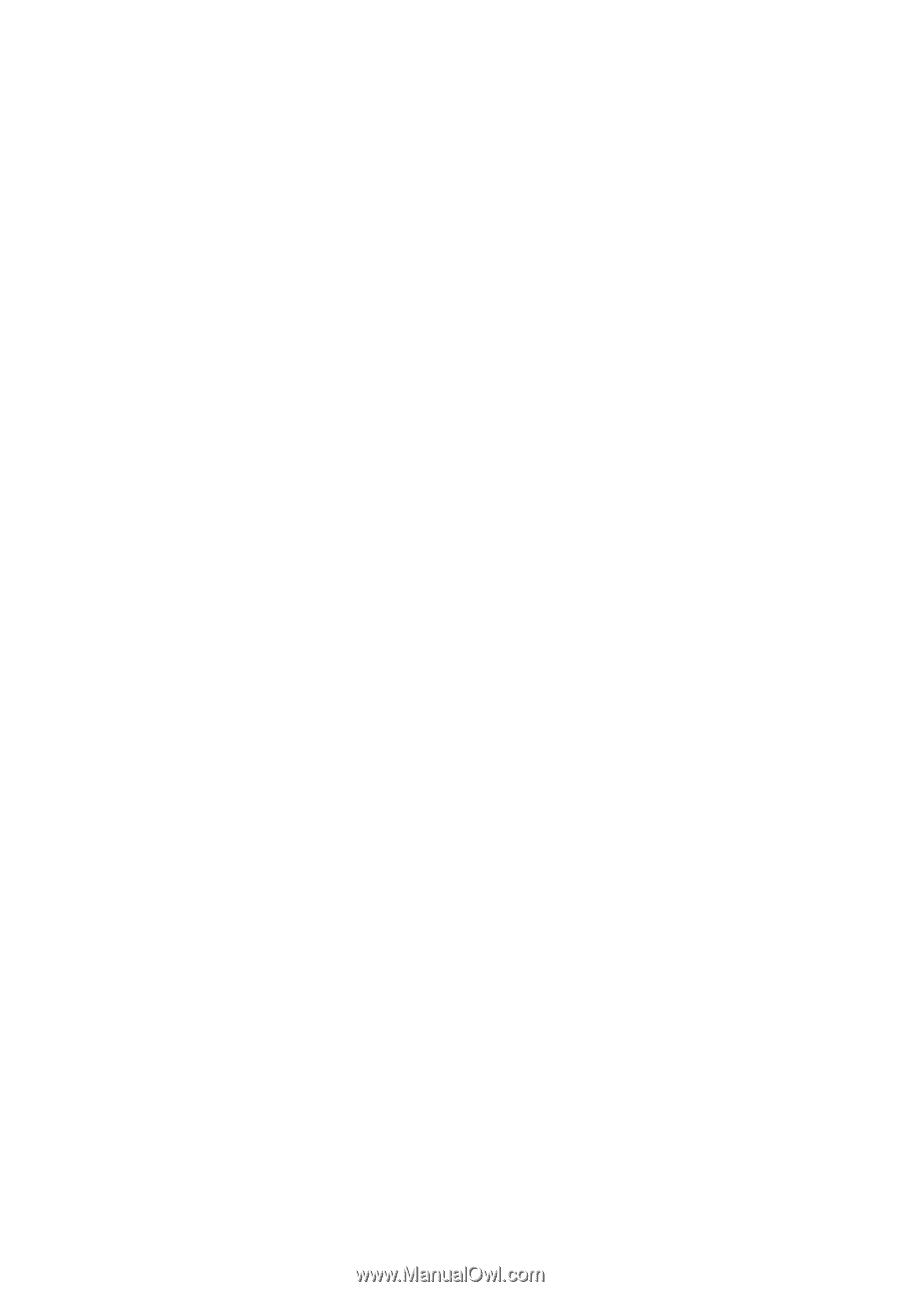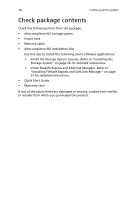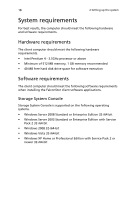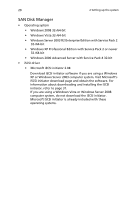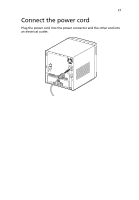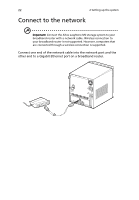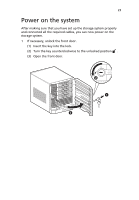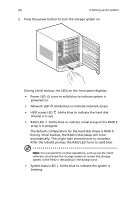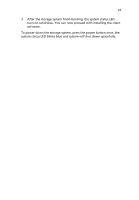Acer Altos easyStore M2 User Manual - Page 42
SAN Disk Manager, Windows XP Professional Edition with Service Pack 2 or newer - download
 |
View all Acer Altos easyStore M2 manuals
Add to My Manuals
Save this manual to your list of manuals |
Page 42 highlights
20 2 Setting up the system SAN Disk Manager • Operating system • Windows 2008 32-/64-bit • Windows Vista 32-/64-bit • Windows Server 2003 R2 Enterprise Edition with Service Pack 2 32-/64-bit • Windows XP Professional Edition with Service Pack 2 or newer 32-/64-bit • Windows 2000 Advanced Server with Service Pack 4 32-bit • iSCSI driver • Microsoft iSCSI initiator 2.08 Download iSCSI initiator software if you are using a Windows XP or Windows Server 2003 computer system. Visit Microsoft's iSCSI initiator download page and obtain the software. For information about downloading and installing the iSCSI initiator, refer to page 31. If you are using a Windows Vista or Windows Server 2008 computer system, do not download the iSCSI initiator. Microsoft iSCSI initiator is already included with these operating systems.