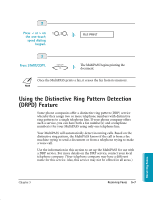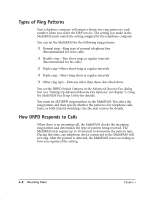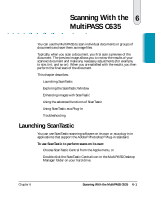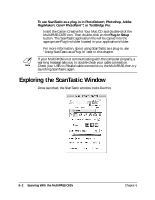Canon MultiPASS C635 User Manual - Page 103
Receiving While Copying, Printing, or Registering, Printing a Received Fax Stored In Memory
 |
View all Canon MultiPASS C635 manuals
Add to My Manuals
Save this manual to your list of manuals |
Page 103 highlights
Receiving While Copying, Printing, or Registering Because the MultiPASS supports multitasking, you can receive a document or a phone call while you are: ❍ Making a copy ❍ Printing a document ❍ Entering information If you are making copies or printing a document and the MultiPASS receives a fax, it stores the document in its memory. It then prints the document as soon as you finish making copies or printing. If you are entering information into the LCD menu system and the MultiPASS receives a fax, it prints the document immediately (it does not store the document in memory). Printing a Received Fax Stored In Memory When a document is stored in its memory, the MultiPASS displays the message REC'D IN FILE and alternately flashes the date. To print a fax that is stored in the MultiPASS's memory, follow these steps: 1 On the MultiPASS, press the FUNCTION key. FUNCTION FUNCTION 5-6 Receiving Faxes Chapter 5