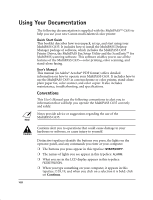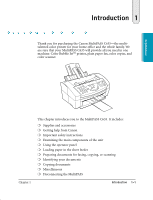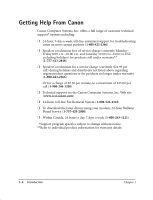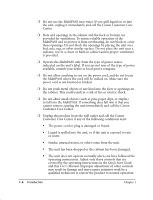Canon MultiPASS C635 User Manual - Page 14
Chp.1: Introduction
 |
View all Canon MultiPASS C635 manuals
Add to My Manuals
Save this manual to your list of manuals |
Page 14 highlights
Introduction 1 Thank you for purchasing the Canon MultiPASS C635-the multitalented color printer for your home office and the whole family. We are sure that your MultiPASS C635 will provide all you need in one machine: Color Bubble Jet™ printer, plain paper fax, color copier, and color scanner. Introduction Chapter 1 This chapter introduces you to the MultiPASS C635. It includes: ❍ Supplies and accessories ❍ Getting help from Canon ❍ Important safety instructions ❍ Examining the main components of the unit ❍ Using the operator panel ❍ Loading paper in the sheet feeder ❍ Preparing documents for faxing, copying, or scanning ❍ Identifying your documents ❍ Copying documents ❍ Miscellaneous ❍ Disconnecting the MultiPASS Introduction 1-1

Chapter 1
Introduction
1-1
Introduction
1
Introduction
Thank you for purchasing the Canon MultiPASS C635—the multi-
talented color printer for your home office and the whole family.We
are sure that your MultiPASS C635 will provide all you need in one
machine: Color Bubble Jet™ printer, plain paper fax, color copier, and
color scanner.
This chapter introduces you to the MultiPASS C635. It includes:
❍
Supplies and accessories
❍
Getting help from Canon
❍
Important safety instructions
❍
Examining the main components of the unit
❍
Using the operator panel
❍
Loading paper in the sheet feeder
❍
Preparing documents for faxing, copying, or scanning
❍
Identifying your documents
❍
Copying documents
❍
Miscellaneous
❍
Disconnecting the MultiPASS