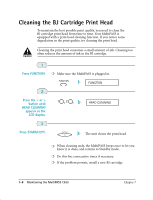Canon MultiPASS C635 User Manual - Page 142
Using Ink
 |
View all Canon MultiPASS C635 manuals
Add to My Manuals
Save this manual to your list of manuals |
Page 142 highlights
❍ If spilled, the ink is difficult to remove. Therefore, it's a good idea to keep the BJ cartridges and BJ tanks out of the reach of children. ❍ Do not touch the print head area on the BJ cartridge. Ink may leak out and cause stains. C Hold the BJ cartridge on the sides only. Do not touch the silver plate on the bottom of the BJ cartridge or the silver metal or circuit area on the side. The metal area may become hot during printing. BC-21 CaCrtorliodrgeBJ Made in Japan JMaapdaen CBoCloClr-a2rtr1Iidngke in JMaapdaen BBlaCcClk-a2rtr1Iidngke in PRPINRTINHTEHAEDAD DO NOT TOUCH HOLD HERE Using Ink Canon has more engineers dedicated to creating quality ink for providing the best results for output on Bubble Jet printers than any other organization. Canon does not prohibit the use of third-party inks and the use of third-party inks does not invalidate the product's limited warranty. However, Canon cannot guarantee the quality or performance of your printer when you are using inks from other suppliers. Canon's limited warranty does not cover damage caused to Canon's Bubble Jet products that is attributable to the use of third party parts or supplies, including inks. The limited warranty remains in effect for its life once that particular damage has been properly repaired. N For optimum printing results, Canon recommends that you use the Canon BC-21e Color BJ Cartridge or the optional Canon BC-20 Black Cartridge with your MultiPASS. When replacing BJ tanks in the BC-21e Color BJ Cartridge, Canon recommends that you use the Canon BCI-21 Color and BCI-21 Black BJ Tanks. 7-10 Maintaining the MultiPASS C635 Chapter 7