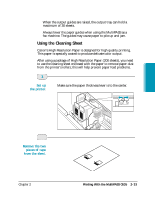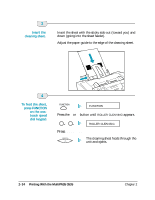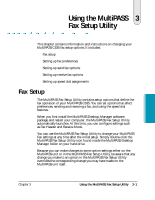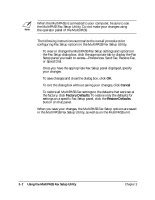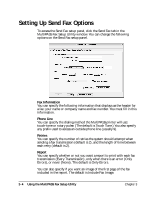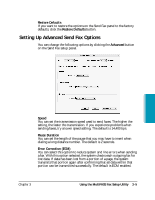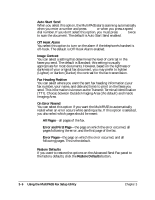Canon MultiPASS C635 User Manual - Page 71
Setting Up Fax Preferences
 |
View all Canon MultiPASS C635 manuals
Add to My Manuals
Save this manual to your list of manuals |
Page 71 highlights
Setting Up Fax Preferences When the MultiPASS Fax Setup Utility is launched, it displays the Preferences setup panel. You can change the following options on this panel. MultiPASS Fax Setup Utility Date Format You can select the format used to display the date on the MultiPASS LCD and for printing the date on a fax from the list. The default is MM/DD/YY. Display Language You can select the language to be used on the MultiPASS LCD from the list. The default is English. Volume You can set the volume level of the various sound components of your MultiPASS to best suit your office environment. The default is Medium. ❍ Incoming Ring ❍ Alarm ❍ Keypad ❍ Speaker Chapter 3 Using the MultiPASS Fax Setup Utility 3-3

Chapter 3
Using the MultiPASS Fax Setup Utility
3-3
MultiPASS Fax
Setup Utility
Setting Up Fax Preferences
When the MultiPASS Fax Setup Utility is launched, it displays the
Preferences setup panel. You can change the following options on this
panel.
Date Format
You can select the format used to display the date on the MultiPASS
LCD and for printing the date on a fax from the list. The default is
MM/DD/YY.
Display Language
You can select the language to be used on the MultiPASS LCD from the
list. The default is English.
Volume
You can set the volume level of the various sound components of your
MultiPASS to best suit your office environment. The default is Medium.
Incoming Ring
Alarm
Keypad
Speaker