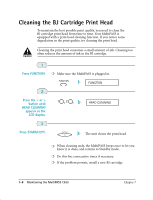Canon MultiPASS C635 User Manual - Page 145
Open the, BJ cartridge, package., Dispose of, or store the, BJ cartridge., Lift the green, lock
 |
View all Canon MultiPASS C635 manuals
Add to My Manuals
Save this manual to your list of manuals |
Page 145 highlights
3 Lift the green lock lever on the cartridge holder. ❍ Gently pull up on the lever. Maintaining the MultiPASS C635 ❍ Lift the BJ cartridge out of the cartridge holder. 4 Dispose of or store the BJ cartridge. ❍ Dispose of the old BJ cartridge, or store it in the Ink Cartridge Storage Box. Color Slot BCCaCrIotnlr-likdo2gr1e MJaadpeanin Black Slot BCBaCrlIatnlr-ikcd2gk1e MJaadpeanin CCoalrotrridBgJe BC-21 Made in Japan 5 Open the BJ cartridge package. ❍ Peel the protective foil off the new BJ cartridge's packaging, and remove the cartridge. Chapter 7 Maintaining the MultiPASS C635 7-13

Chapter 7
Maintaining the MultiPASS C635
7-13
❍
Gently pull up on the lever.
❍
Lift the BJ cartridge out of the cartridge holder.
❍
Dispose of the old BJ cartridge, or store it in the
Ink Cartridge Storage Box.
❍
Peel the protective foil off the new BJ cartridge’s
packaging, and remove the cartridge.
Open the
BJ cartridge
package.
5
Ink
Cartridge
BCl-21
Color
Made
in
Japan
Color Slot
Ink
Cartridge
BCl-21
Black
Made in
Japan
Black Slot
Color BJ
Cartridge
BC-21
Dispose of
or store the
BJ cartridge.
4
Lift the green
lock lever on the
cartridge holder.
3
Maintaining the
MultiPASS C635