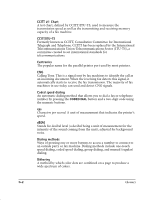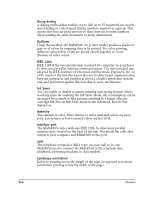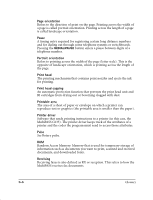Canon MultiPASS C635 User Manual - Page 199
Automatic dialing, Automatic document feeder ADF, Bi-directional parallel interface port, BJ cartridge
 |
View all Canon MultiPASS C635 manuals
Add to My Manuals
Save this manual to your list of manuals |
Page 199 highlights
Glossary G Glossary Automatic dialing Dialing fax or telephone numbers by using a shortcut of pressing one to three buttons. To use automatic dialing, you must register the numbers in the MultiPASS Fax Setup Utility. See also one-touch speed dialing keypad, coded speed dialing, and group dialing. Automatic document feeder (ADF) Refers to the document tray in which you stack the document you want to fax, copy, or scan. Automatic redialing When the receiving fax machine is busy or does not answer, or when an error occurs while sending, the MultiPASS waits a specified amount of time and then automatically redials the number. You define the number of times the unit redials and the length of time between redialing. Bi-directional parallel interface port An interface connection that is capable of both sending or receiving. For example, when you print from your computer, data goes from your computer to the MultiPASS; when you scan into your computer, data goes from the MultiPASS to your computer. BJ cartridge The printing mechanism that contains the print head unit and BJ tanks. BJ tank The special type of ink container housed by the BJ cartridge. The BC-21e Color BJ Cartridge contains two BJ tanks: one color-BCI-21 Color (which includes cyan, yellow, magenta) and one black-BCI-21 Black. bps Bits per second. Refers to the speed with which a fax machine sends and receives data. Broadcasting Transmitting documents to more than one location. Glossary G-1