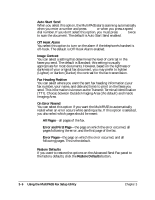Canon MultiPASS C635 User Manual - Page 79
DRPD Switch Options, Ring Pattern, Action, Fax ID, Fax Number, Restore Defaults
 |
View all Canon MultiPASS C635 manuals
Add to My Manuals
Save this manual to your list of manuals |
Page 79 highlights
DRPD Switch Options You can select this option if you subscribe to the Distinctive Ring Pattern Detection (DRPD) service through your phone company. You then specify each ring pattern you have been assigned, with its associated action, fax ID, and fax number. When you select this option, the Receive mode is automatically set to receive both fax and telephone calls. Ring Pattern If you subscribe to DRPD through your phone company, select the ring pattern assigned to each phone number by your phone company: Normal (single-ring), Double (double-ring), S-S-L (short-short-long ring), S-L-S (short-long-short ring), or Other. Action If you subscribe to DRPD through your phone company, select the type of call to be received for each selected ring pattern. Typically, you would specify telephone calls for one ring pattern and fax calls for the other ring pattern. However, if necessary, you can specify that a selected ring pattern switch between receiving telephone and fax calls. Fax ID If you subscribe to DRPD through your phone company, enter your name or company name (or some other fax recipient identification) for each selected ring pattern. This information is transmitted to the caller's fax machine and displayed in the caller's LCD as verification. Fax Number If you subscribe to DRPD through your phone company, enter the phone number assigned for receiving a call for each ring pattern. This information is transmitted to the caller's fax machine and displayed in the caller's LCD as verification. Restore Defaults If you want to restore the options on the Advanced Receive Fax panel to the factory defaults, click the Restore Defaults button. MultiPASS Fax Setup Utility Chapter 3 Using the MultiPASS Fax Setup Utility 3-11